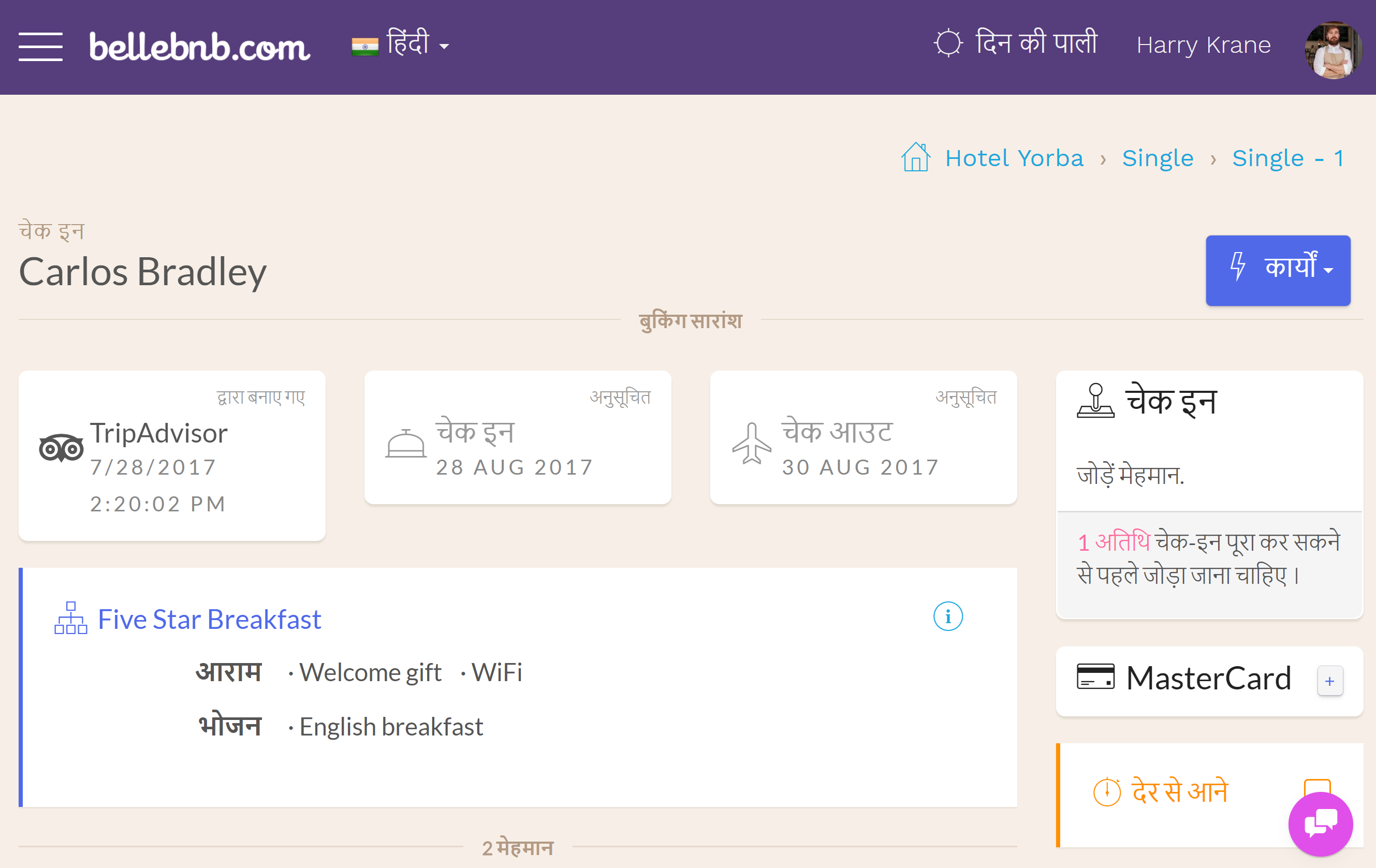Hotel PMS Multi-Language How to Change Language in your Front Desk
How to Change the Language in your Hotel PMS Multi-Language works in 22 languages including Japanese, Chinese, Hindi and Turkish! Manage your hotel operations in your language of choice, all fron one platform!.
* No Contract, No Payment Required.
How To Change Language In Your Hotel Front Desk
Under Settings → Manager Picture → Language. More info.
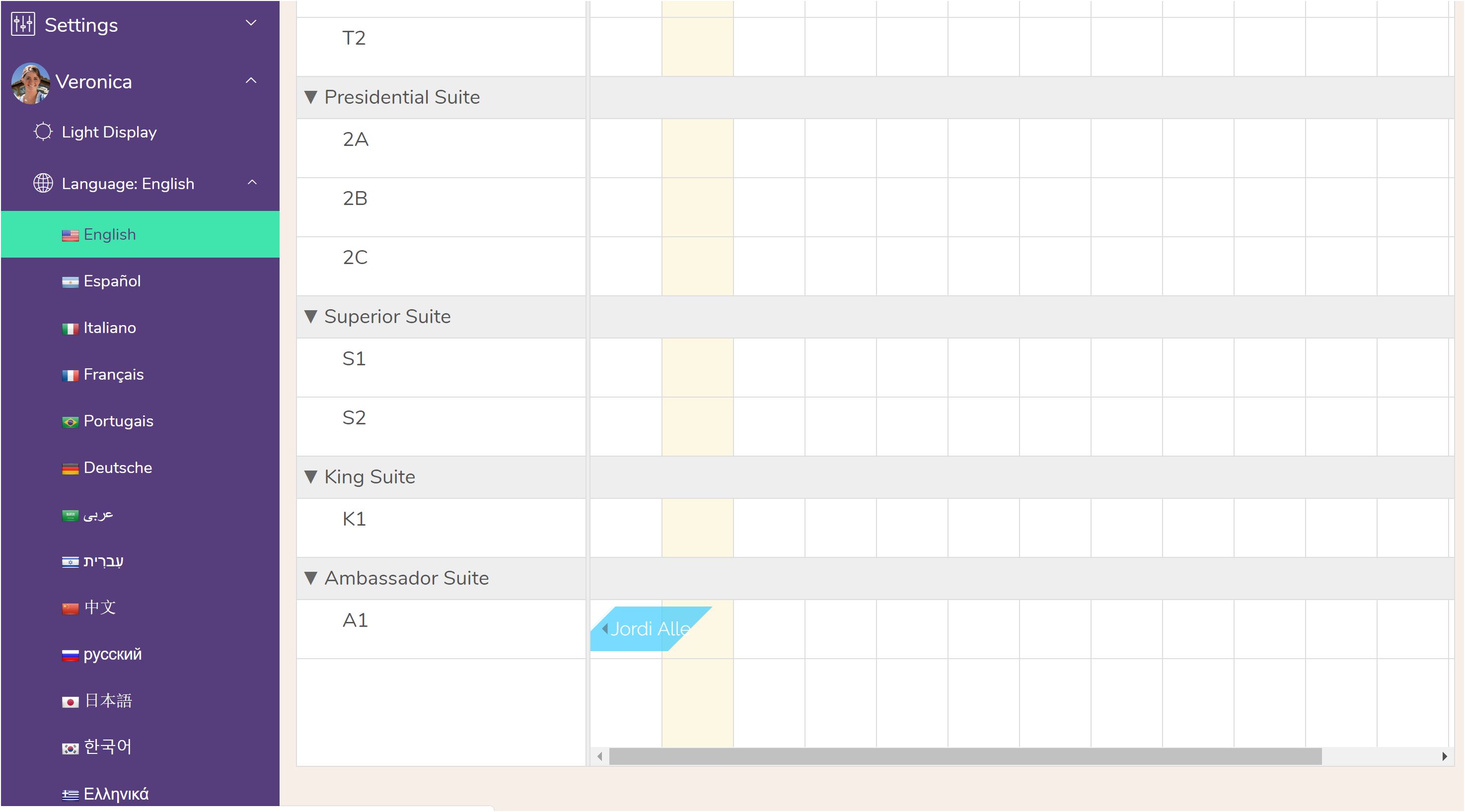
Works In 22 Languages
Our entire platform, including the Front Desk manager and Booking Engine, work natively in 22 languages! Localization kicks in automatically based on your browser’s language preference, or you can select your preferred language from the dropdown menu.
Introductory Videos
Start your journey with Hotel PMS with this set of introductory videos. The videos are designed to give you a quick overview of the various features of Hotel PMS App
 Español
Español
 Italiano
Italiano
 Français
Français
 Portugais
Portugais
 Deutsche
Deutsche
 عربى
عربى
 עִברִית
עִברִית
 中文
中文
 русский
русский
 日本語
日本語
 한국어
한국어
 Ελληνικά
Ελληνικά
 Svenska
Svenska
 Dansk
Dansk
 Suomalainen
Suomalainen
 Türkçe
Türkçe
 Nederlands
Nederlands
 Polskie
Polskie
 Čech
Čech
 Català
Català
 हिंदी
हिंदी
We are pleased to announce our Front Desk manager now works in 22 languages including Japanese, Chinese, Hindi and Turkish! Manage your hotel operations in your language of choice, all from one platform.
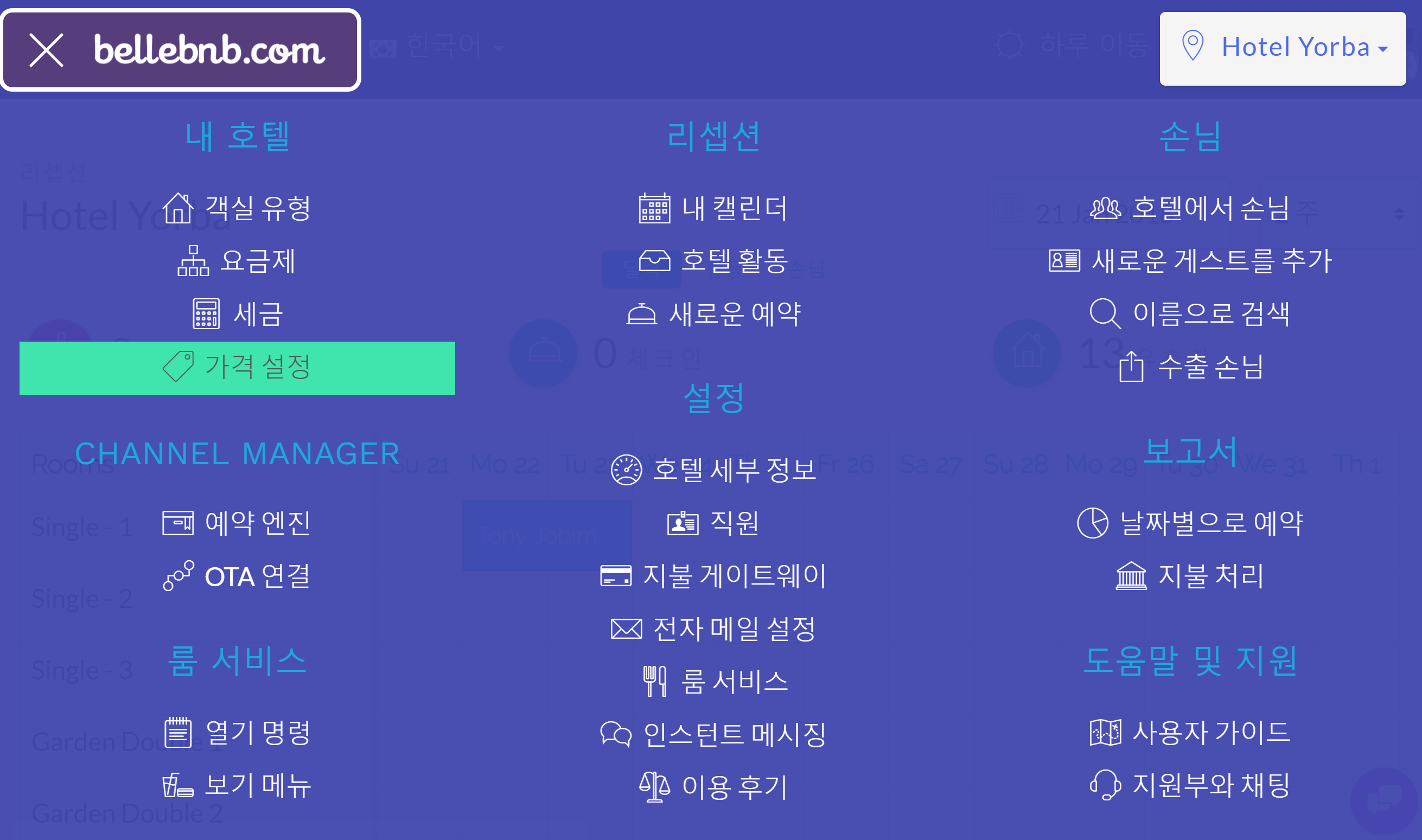
Internationalization
(English, Español, Italiano, Français, Portugais, Deutsche, German, Dansk, Ελληνικά, Svenska, Dansk, Türkçe, Čech, rusian, हिंदी, 中文, русский, 日本語, 한국어,عربى,עִברִית)
The interface for our Front Desk manager has been completely revised, top to bottom, to work natively in every language. Localization kicks in automatically based on your browser’s language preference, or you can select your preferred language from the dropdown menu.
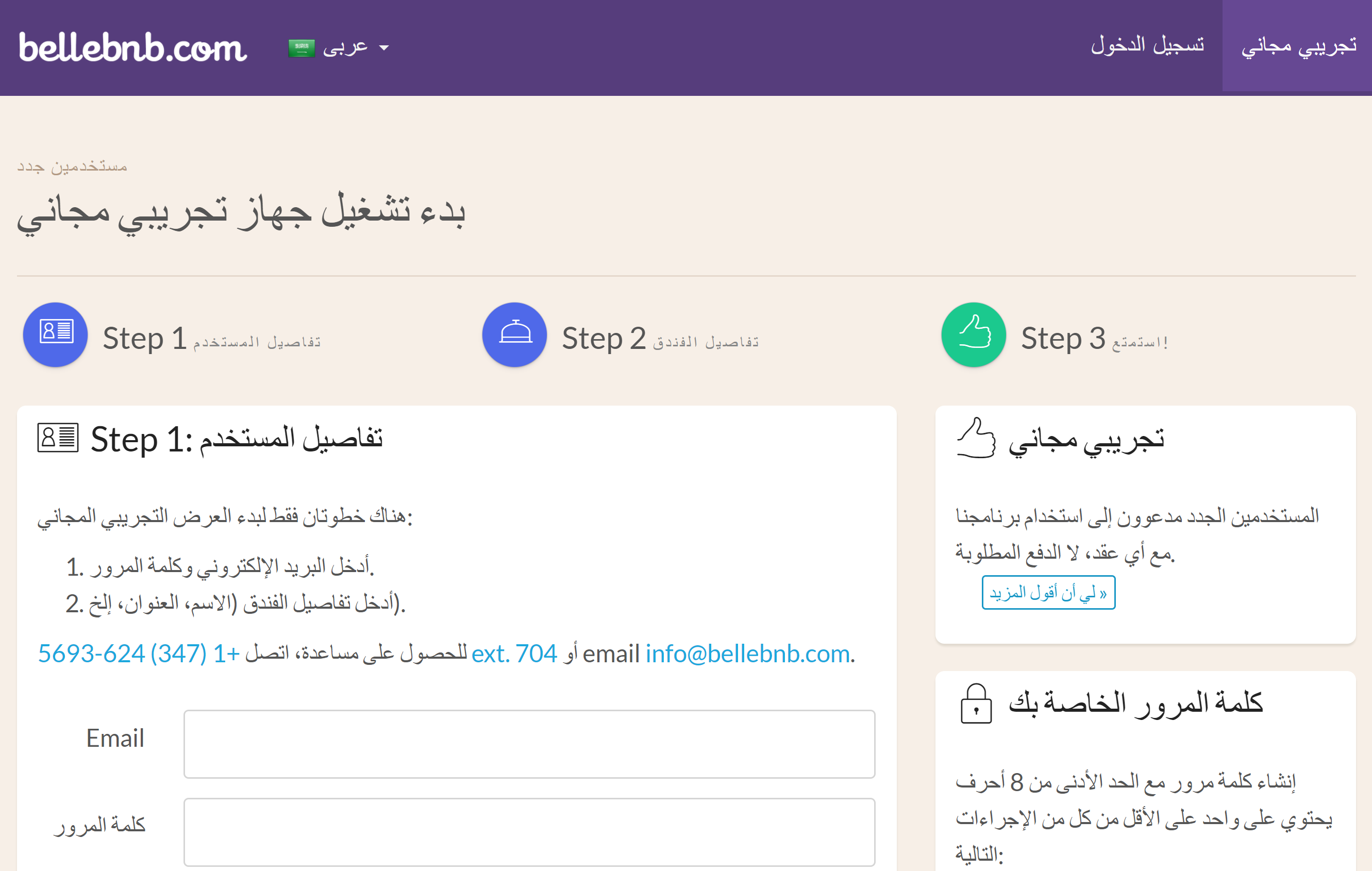
Reworking the entire Front Desk application gave us the chance to review every menu, input field, and button. We were able to clarify a lot of the interface, in most cases shortening explanations for clarity. This means all our users will benefit from this update, including those for whom English is their language of choice.
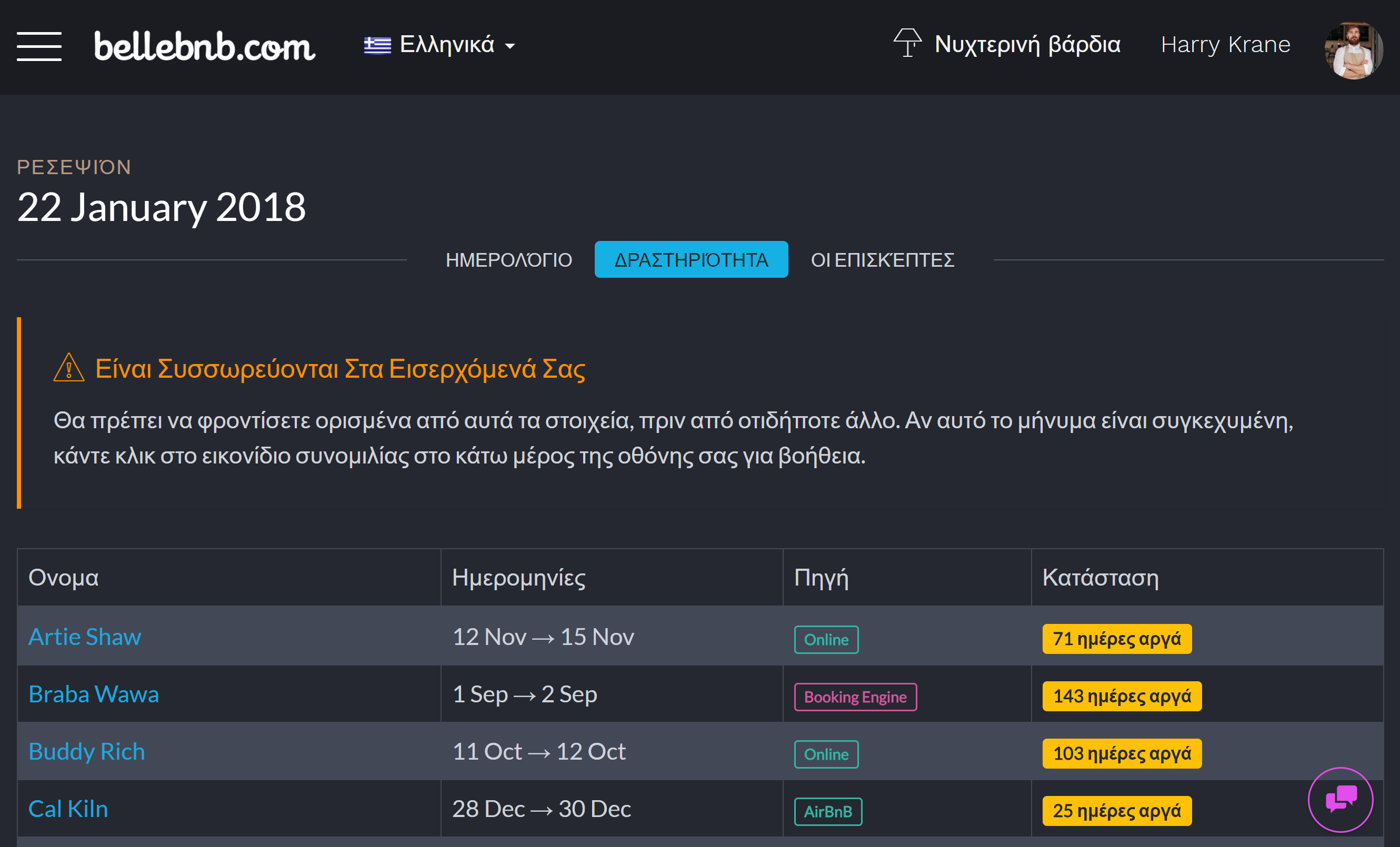
We also made some improvements to the interface for the booking engine, including the concierge. Now it’s even easier for your guests to order room service in their own language.