Hotel PMS Front Desk How to Reschedule Rooms and Update Room Rates.
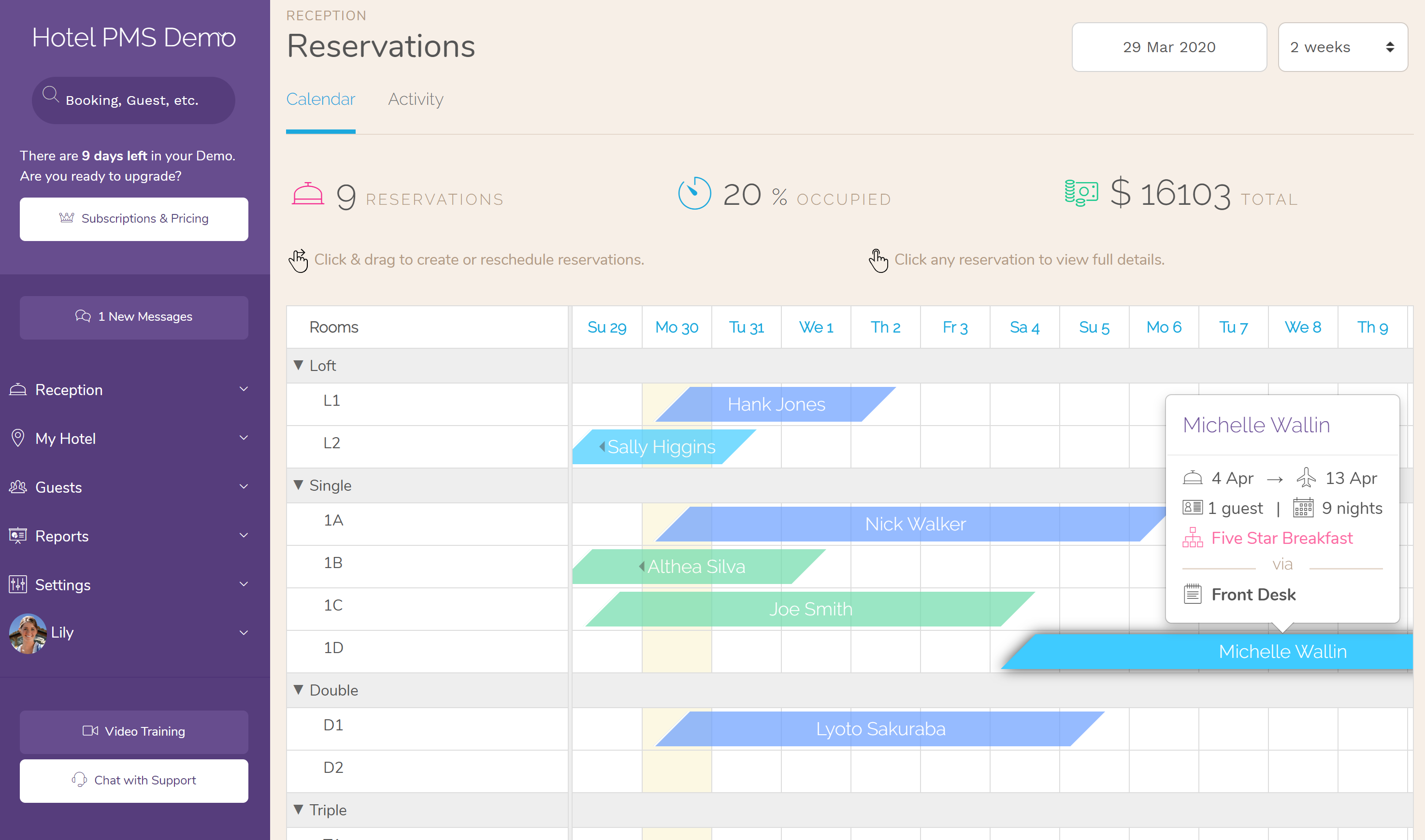
Front Desk that allows you to reschedule a booking or change the number of guests without affecting the invoice billing items.
When you click and drag a booking in your calendar to reschedule, you will be presented with a dialog (see photo). Check the box to 'Skip Update Invoice' to proceed without updating the billing items.
The same goes for when you add or remove guests. You will see a dialog that allows you to add/remove guests without affecting the invoice billing items in the case that the room/rate/taxes are computed per guest (see photo).
Introductory Features Hotel PMS Front Desk How to Reschedule Rooms and Update Room Rates Training Video. →