How to Process Refund in Hotel PMS Front Desk?
Hotel Front Desk Refunds
You can now refund payments in your Front Desk. In the case where the payment did not go through your payment processor, the refund is recorded along with the original payment. For payments captured via your payment processor, a refund is issued to the original card through the payment gateway.
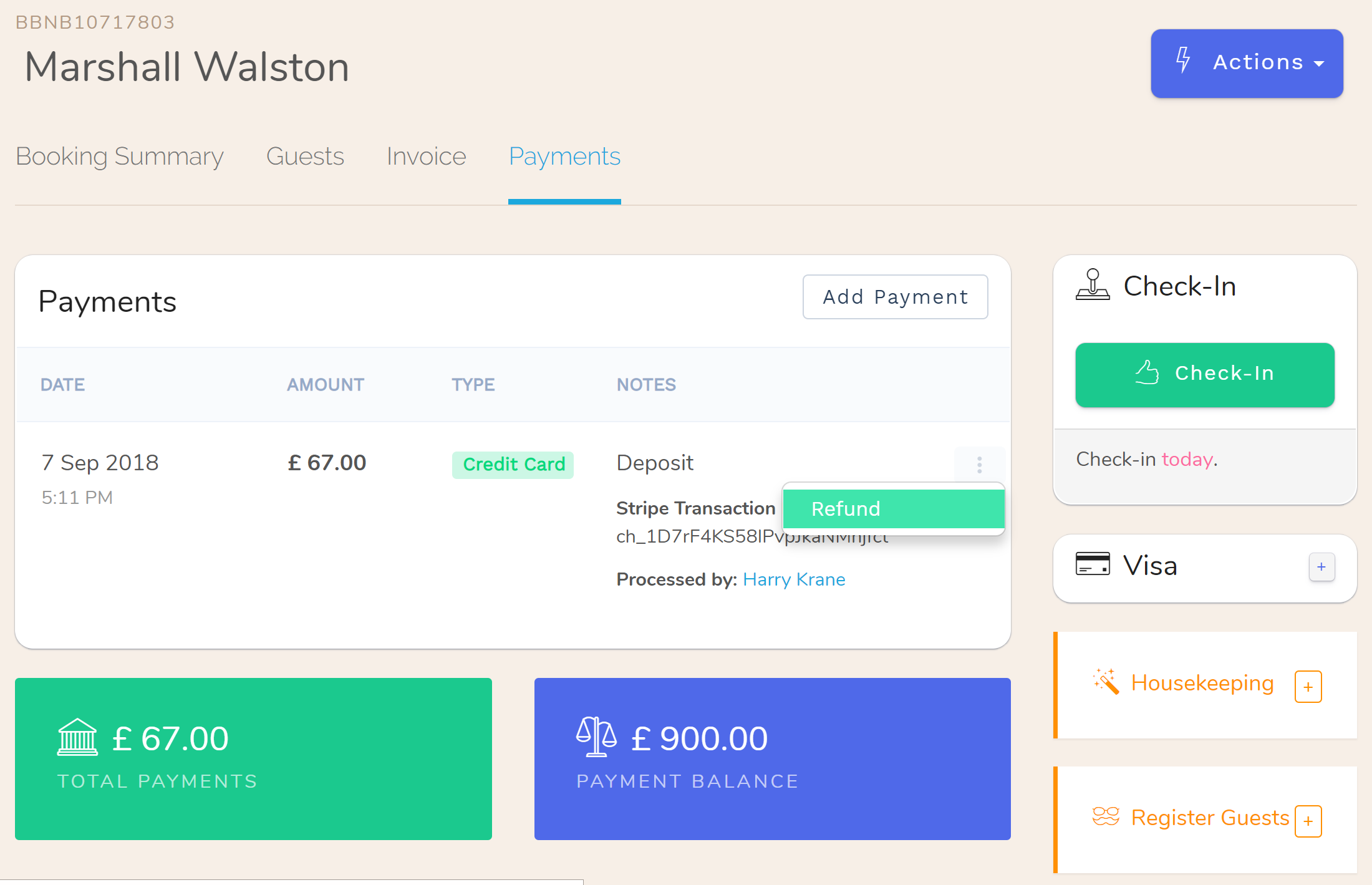
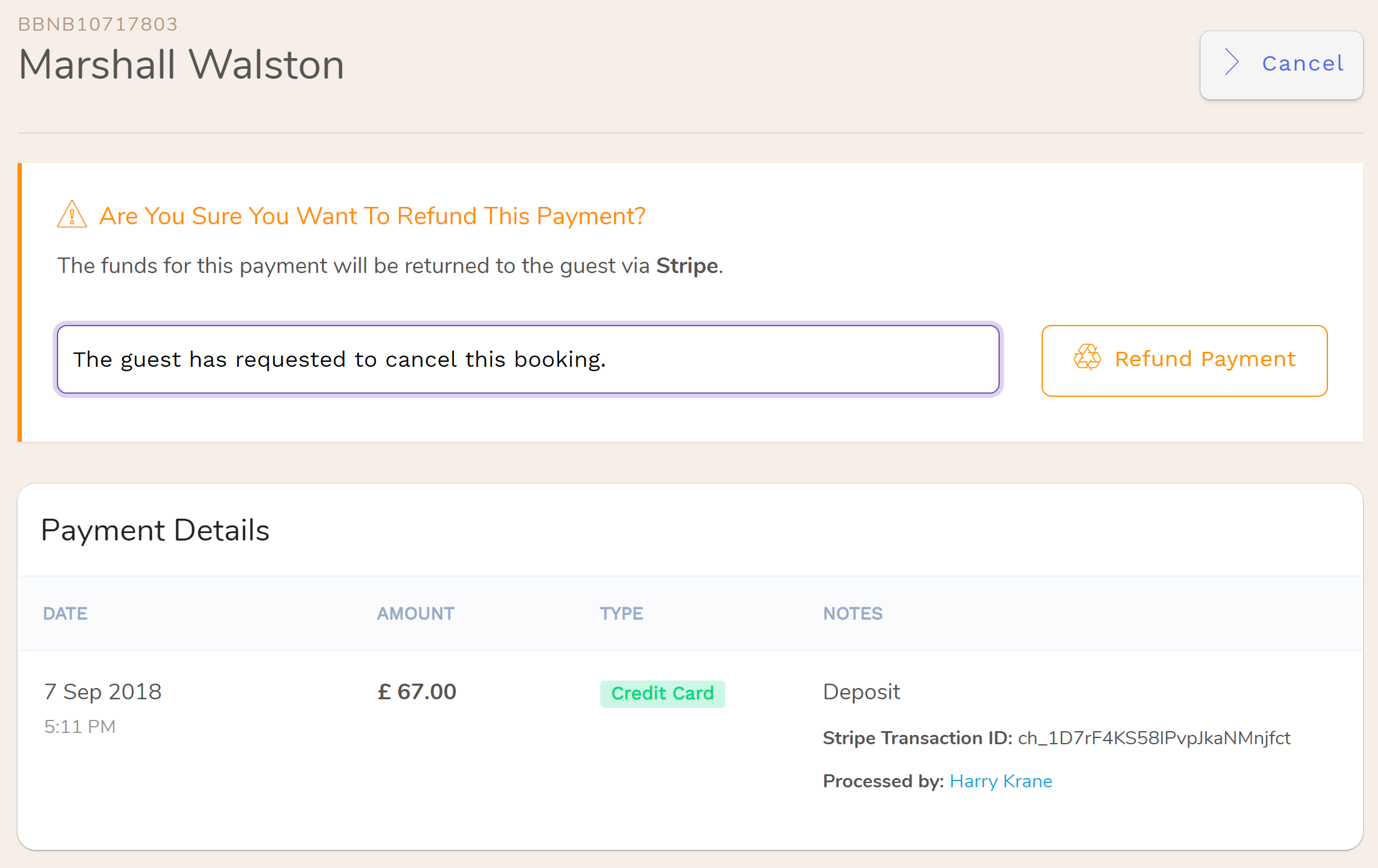
To refund a payment, go to the ‘Payments’ tab in the booking, the click the ellipsis to the right of the payment you wish to refund and select ‘Refund’. Enter a reason for the refund and then submit the form. The refund operation is irreversible, so be sure you really want to issue a refund.
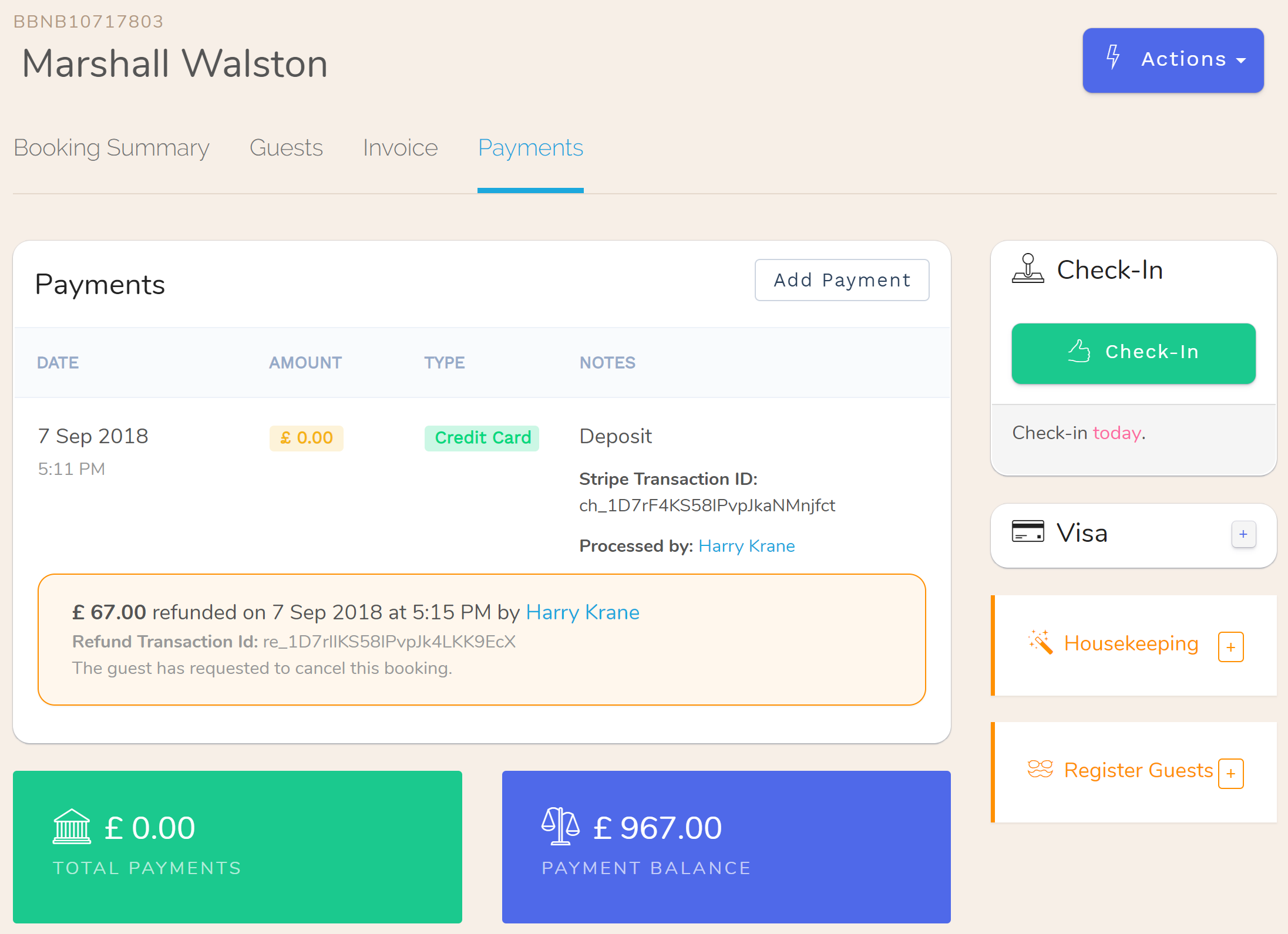
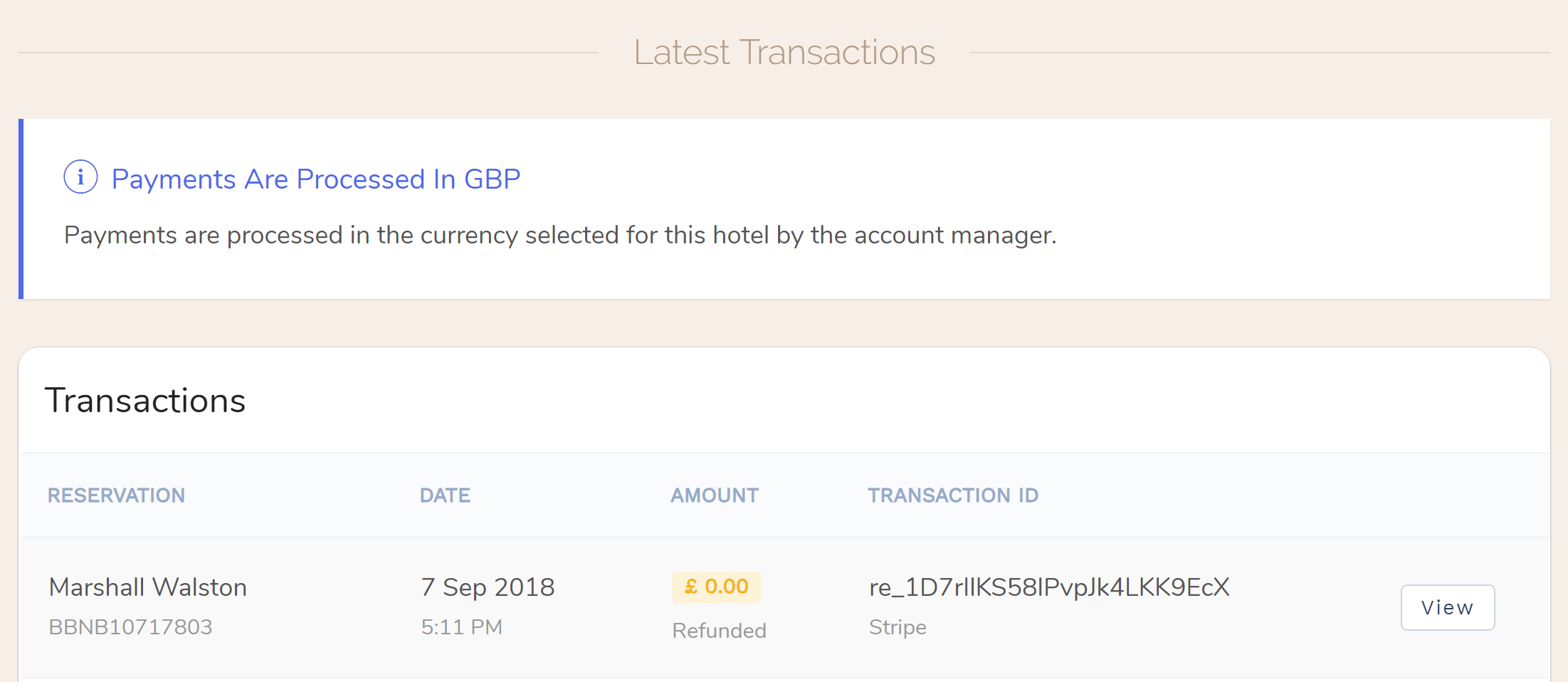
The refund information will appear beneath the original payment, with the payment’s amount set to ‘0’. Each refund transaction will indicate when the refund was made, by whom, and the reason why. In the case that the payment was captured through your payment processor, the refund transaction Id will also be available. Refund information will appear in any reports you generate.
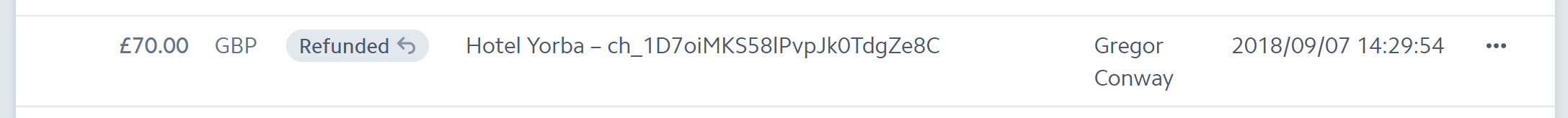
Payments are not refunded when a booking is cancelled or deleted, and refunds can only be processed while the booking is active. Refunds are not available once a booking has been checked out or cancelled (i.e., the booking has been closed out). If you need to cancel a booking and return a payment, make sure you refund any payments BEFORE you cancel the booking.
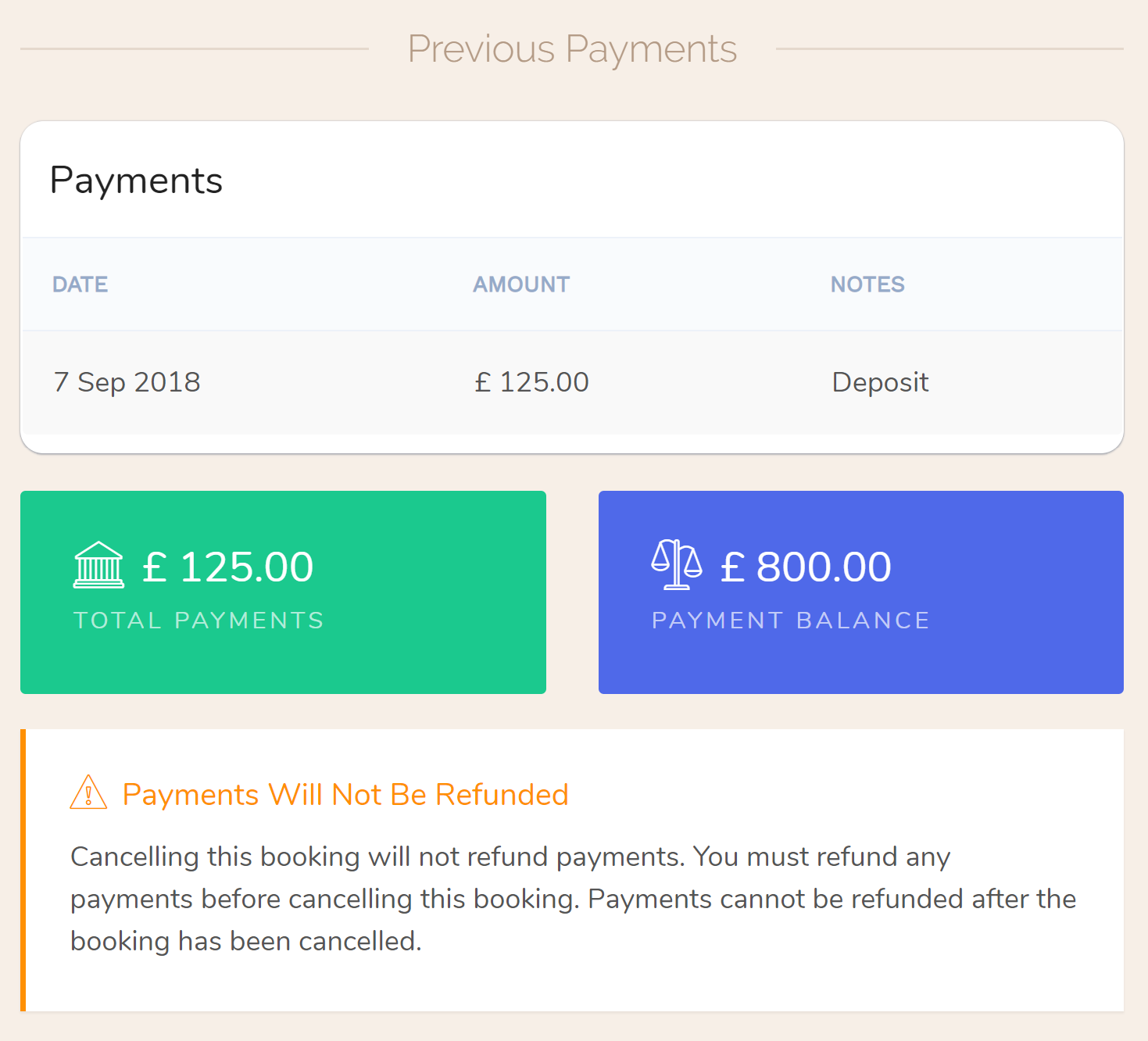
Note to Authorize.net Users: to perform refunds through the Front Desk you will need to enable the Transaction Details API in your Authorize.net account. To enable, log in to your Authorize.net dashboard and go to 'Account > Settings' and click the link for 'Transaction Details API' under 'Security Settings' and follow the instructions to enable.
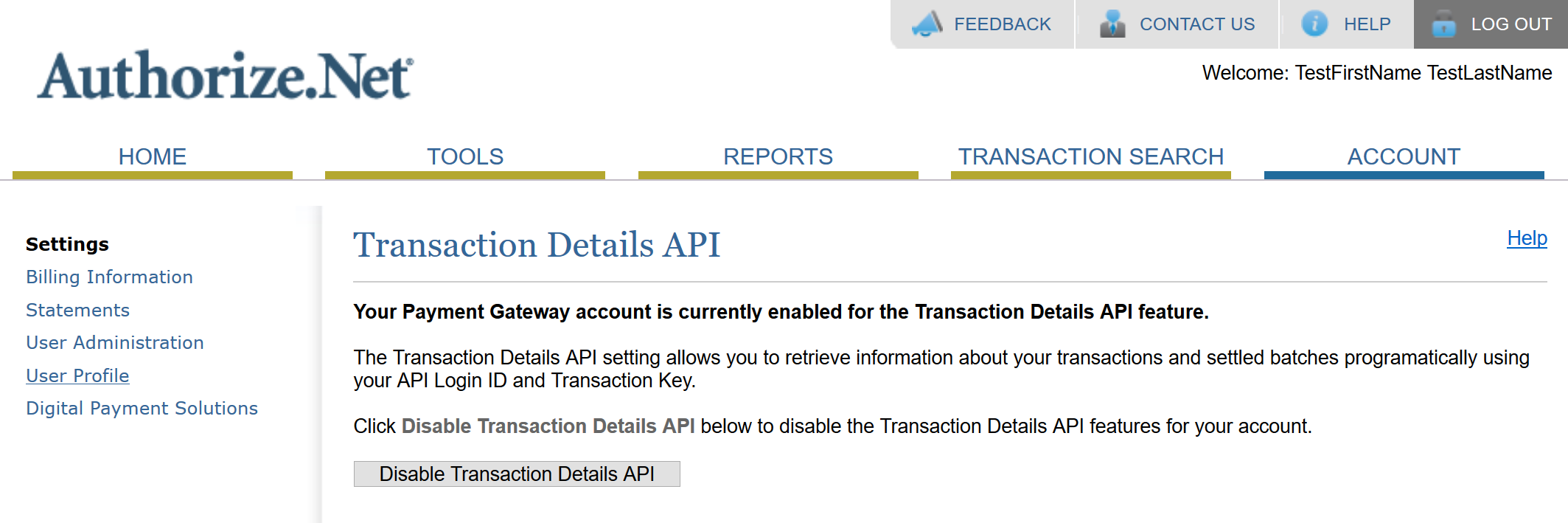
Summary
Authorize and refund are important operations that help you get the most out of your property management experience. To help keep your books balanced, refund information is now available directly in your Front Desk. Authorize payments in your booking engine and add a captcha to ensure your bookings are from real guests.


