Hotel PMS Overbook Protection
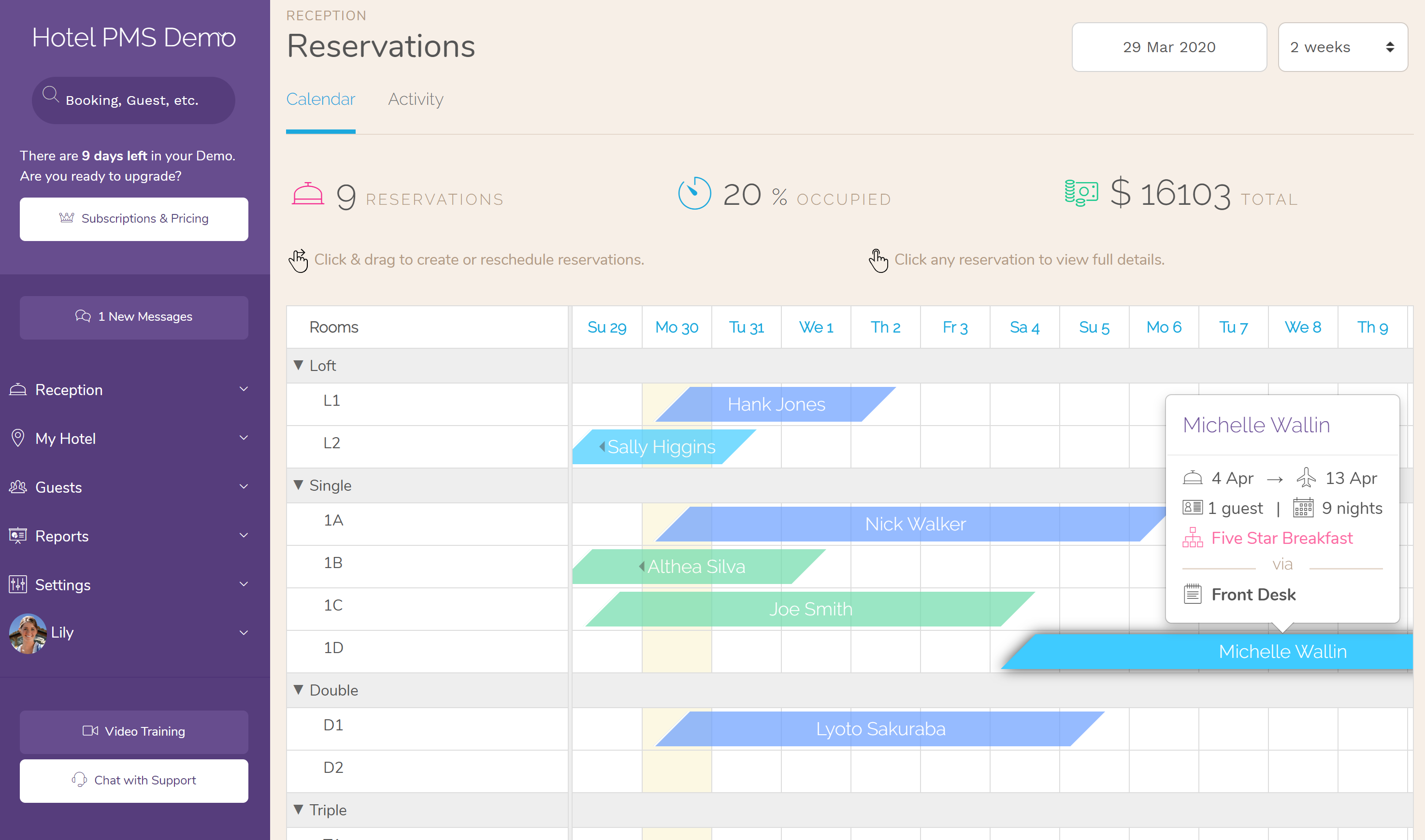
If you need to make a reservation for a long period (e.g., 3 weeks, 2 months, etc.) you can go to ‘Reception > New Reservation’ in the main menu of your Bellebnb Front Desk.
Here you have a date selector that you can use to select arbitrary check-in/out dates instead of dragging along a calendar. Here you also have the ability to book multiple rooms for a group booking.
How to Make one Month Booking Reservation in Front Desk Calendar →