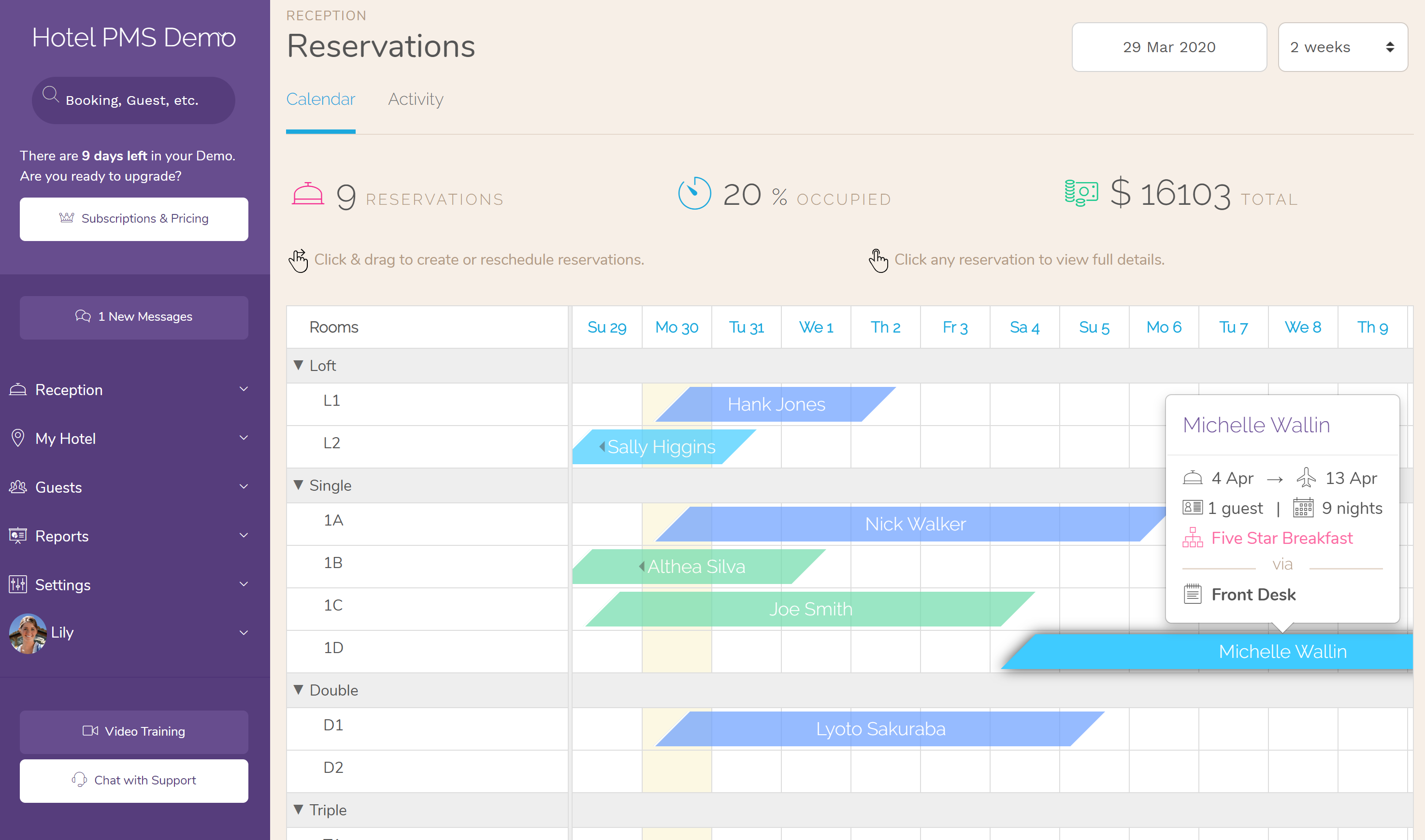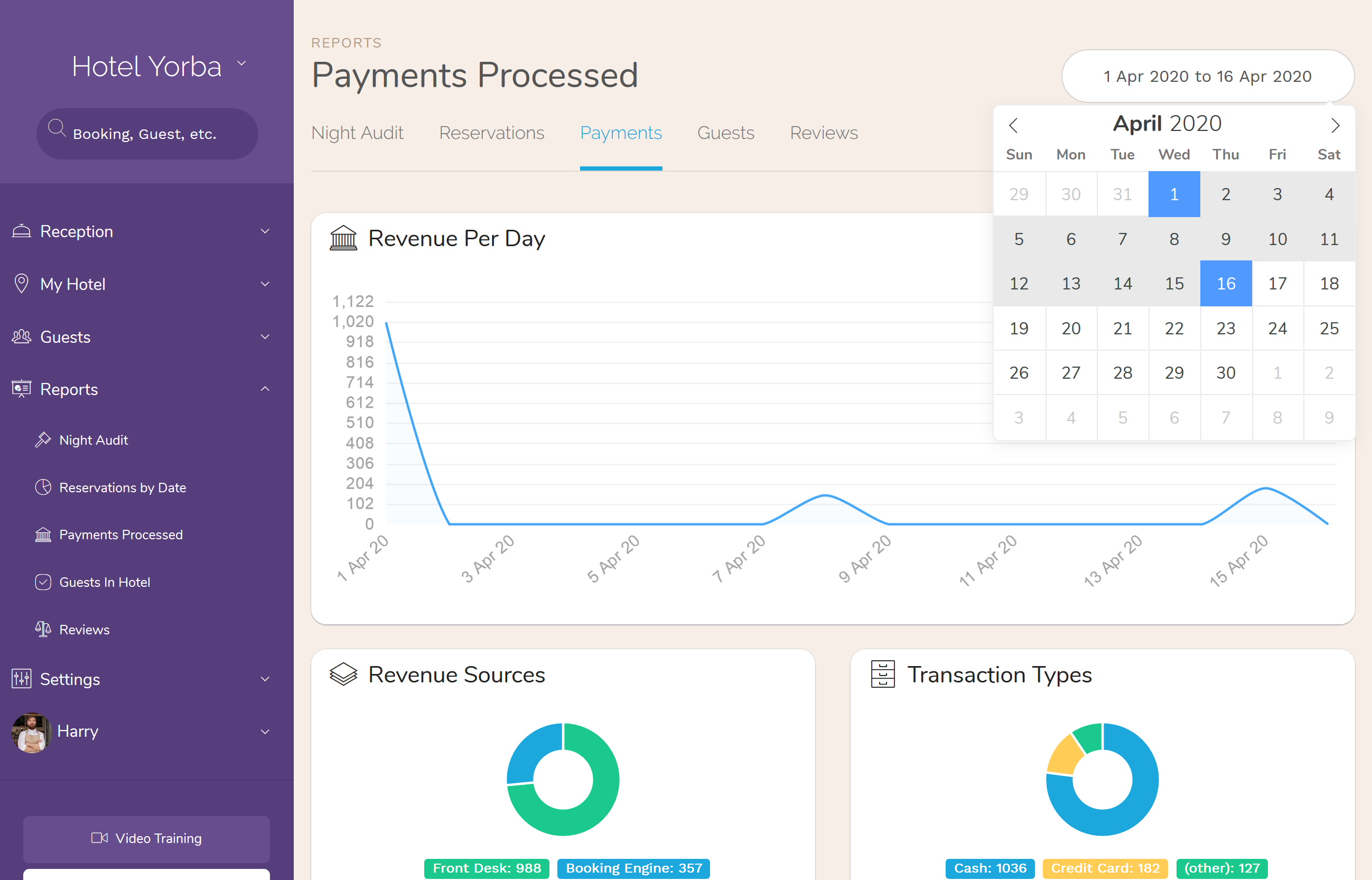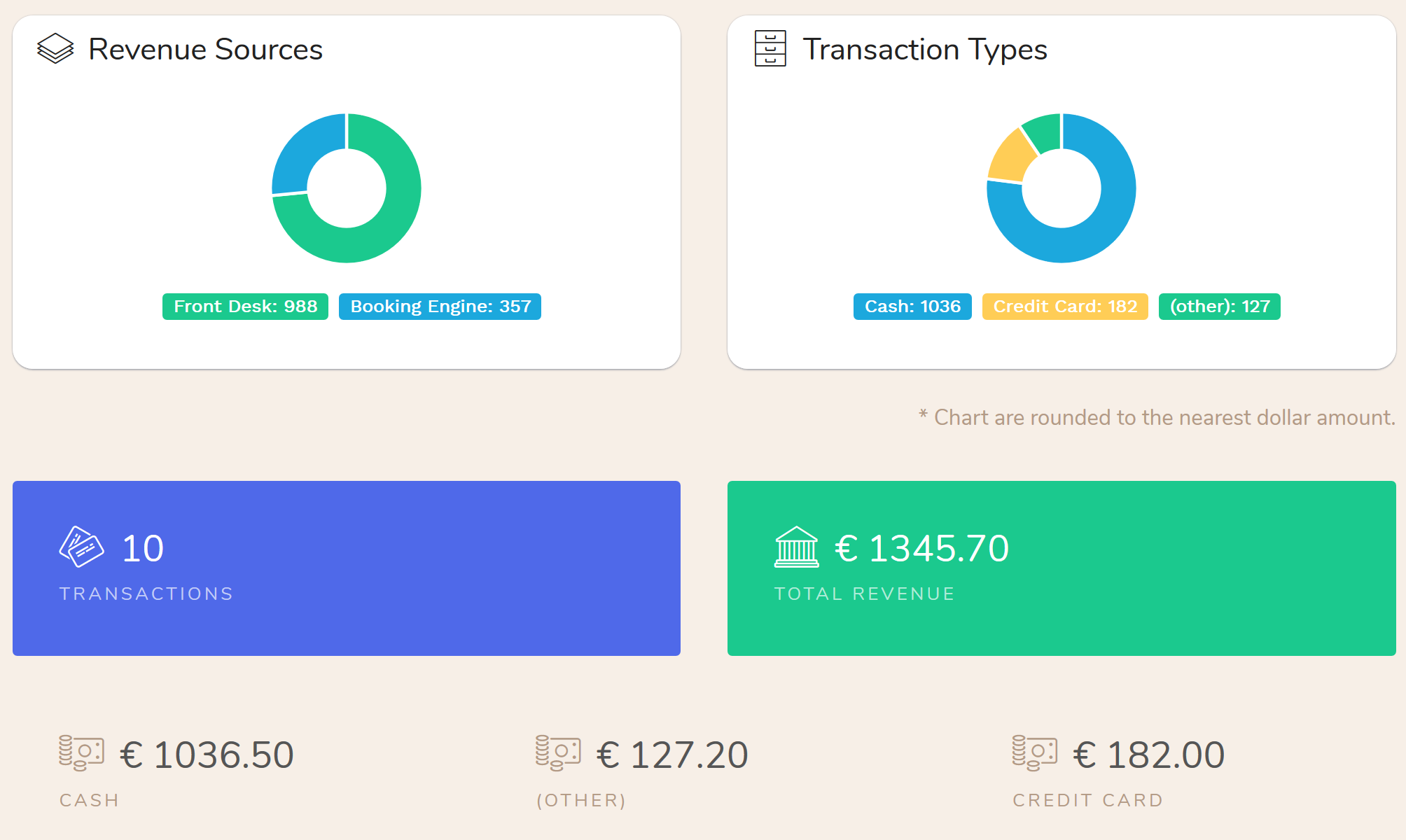Hotel PMS Analytics How To get a report on payments between two dates.
Anallytics during a Demo: A set of test data has been generated for you to illustrate how Reports work. You can add as many rooms and bookings as you need to test our platform. The charts and graphs will be updated with new data as continue with your demo "in other words more data more graphics" (Bookings, Check IN, Check Out, Payments, Cancelations, Etc.)