How to Create in the Booking Engine Fixed Price Packages Deals
In our latest update, your Bellebnb Booking Engine now supports fixed price package deals. Fixed price package deals allow you to offer special pricing packages to your guests for extended stays. You can offer package deals on a per room type basis, and you can create as many packages as you need for any room type.
Create and Edit Package Deals
To create a Fixed Price Package for a room type, log in to your Bellebnb Front Desk and go to ‘My Hotel > Rooms’ in the main menu, then select a room type. In the ‘Base Price’ panel you will find a section titled ‘Package Pricing.’ Click ‘Add Package Deal.’
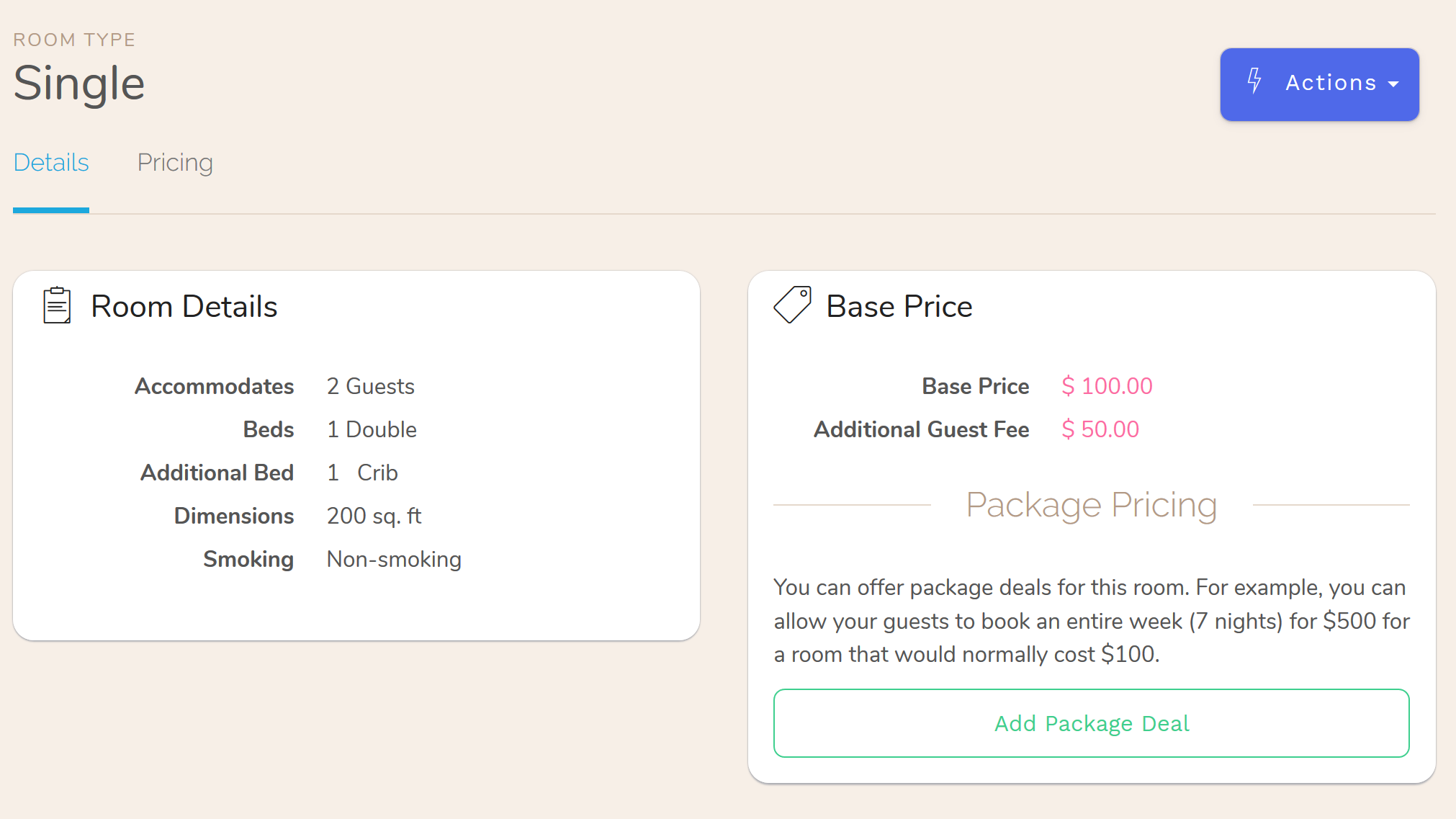
Enter a name to identify the package deal, and a title and description to use in your Booking Engine. For ‘Total Nights’ enter the number of nights the guest is required to book for the deal to apply, then enter the price for the package.
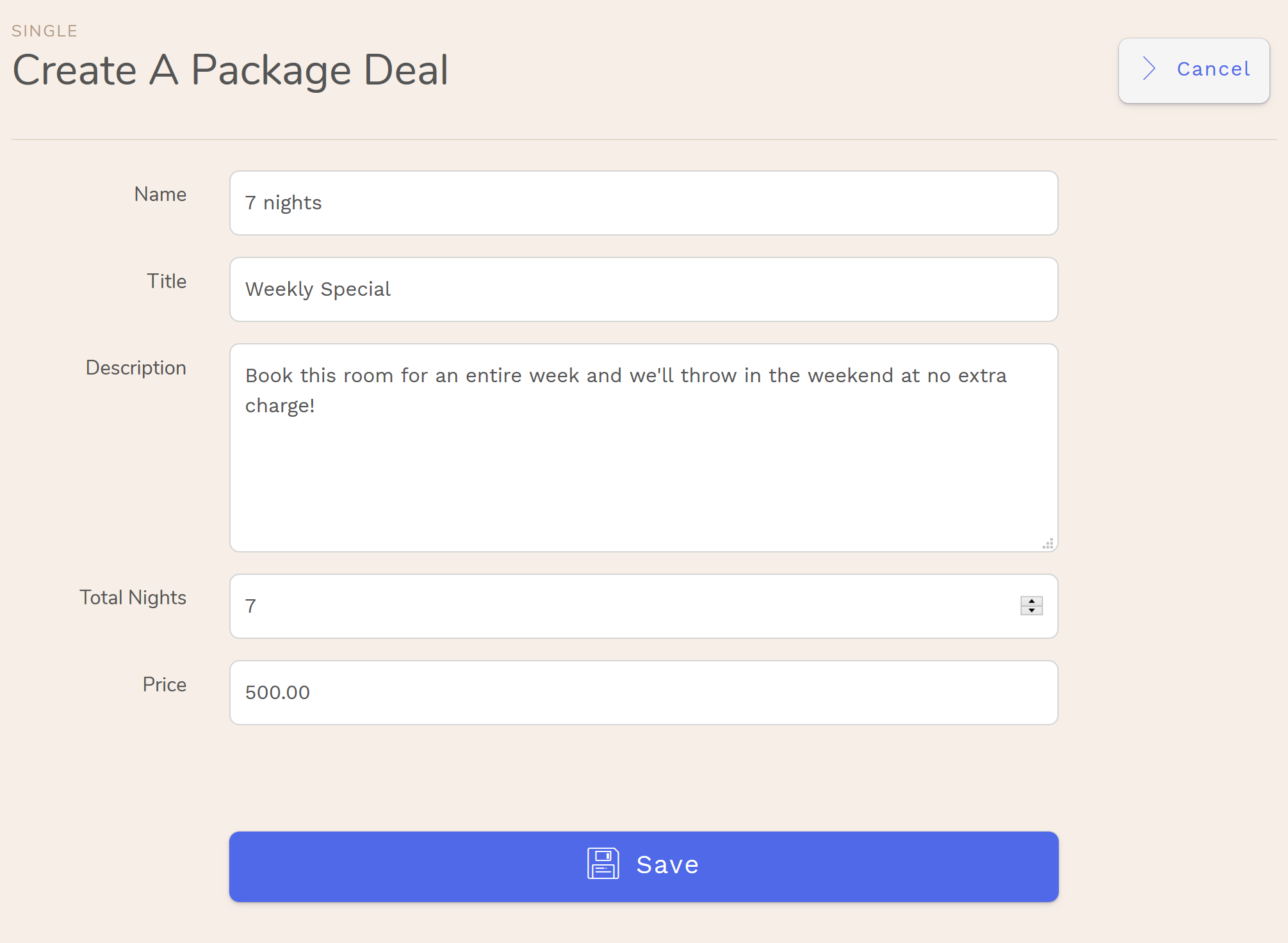
For this example, suppose you have a room that sells for $100 per night. You can create a package deal allowing the guest to book for the entire week for the fixed price $500. So, when they stay for the week, they get the room for the weekend for free!
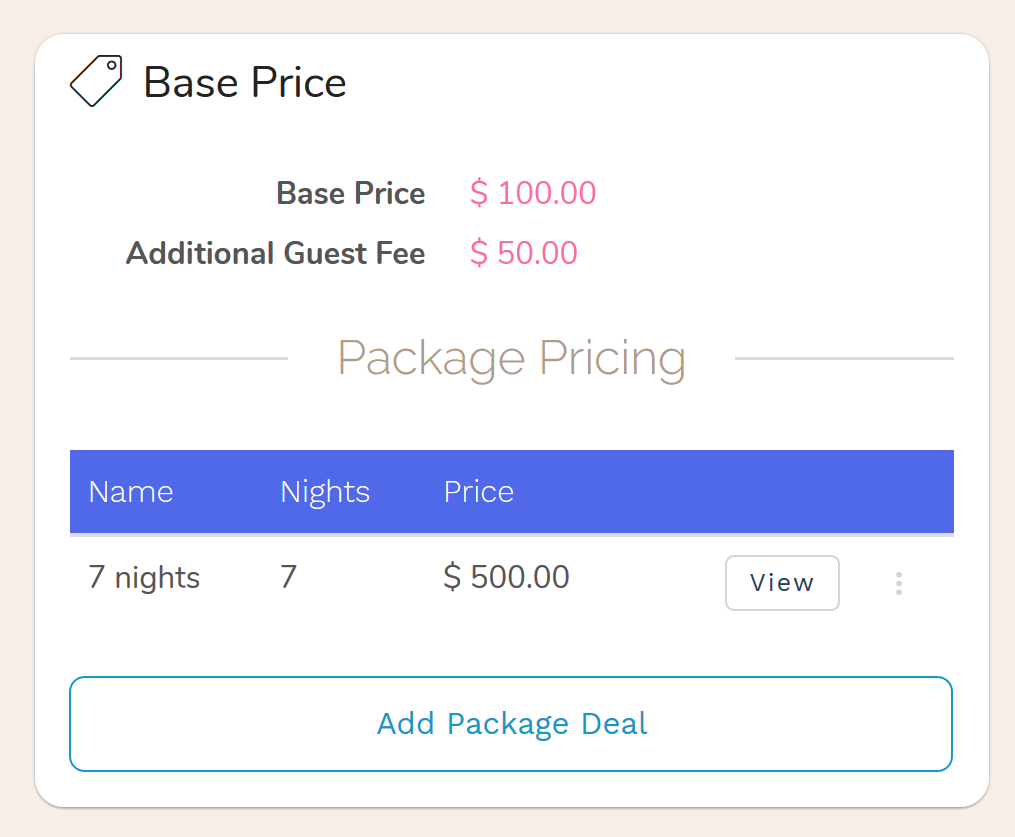
Book a Deal in Your Booking Engine
Open your Booking Engine ('Reception > My Booking Engine' in the main menu) and select the room type for which you created the package deal. Just above the available rates, you see a new section titled ‘Package Deals’. This section will only appear for rooms with fixed price package deals.
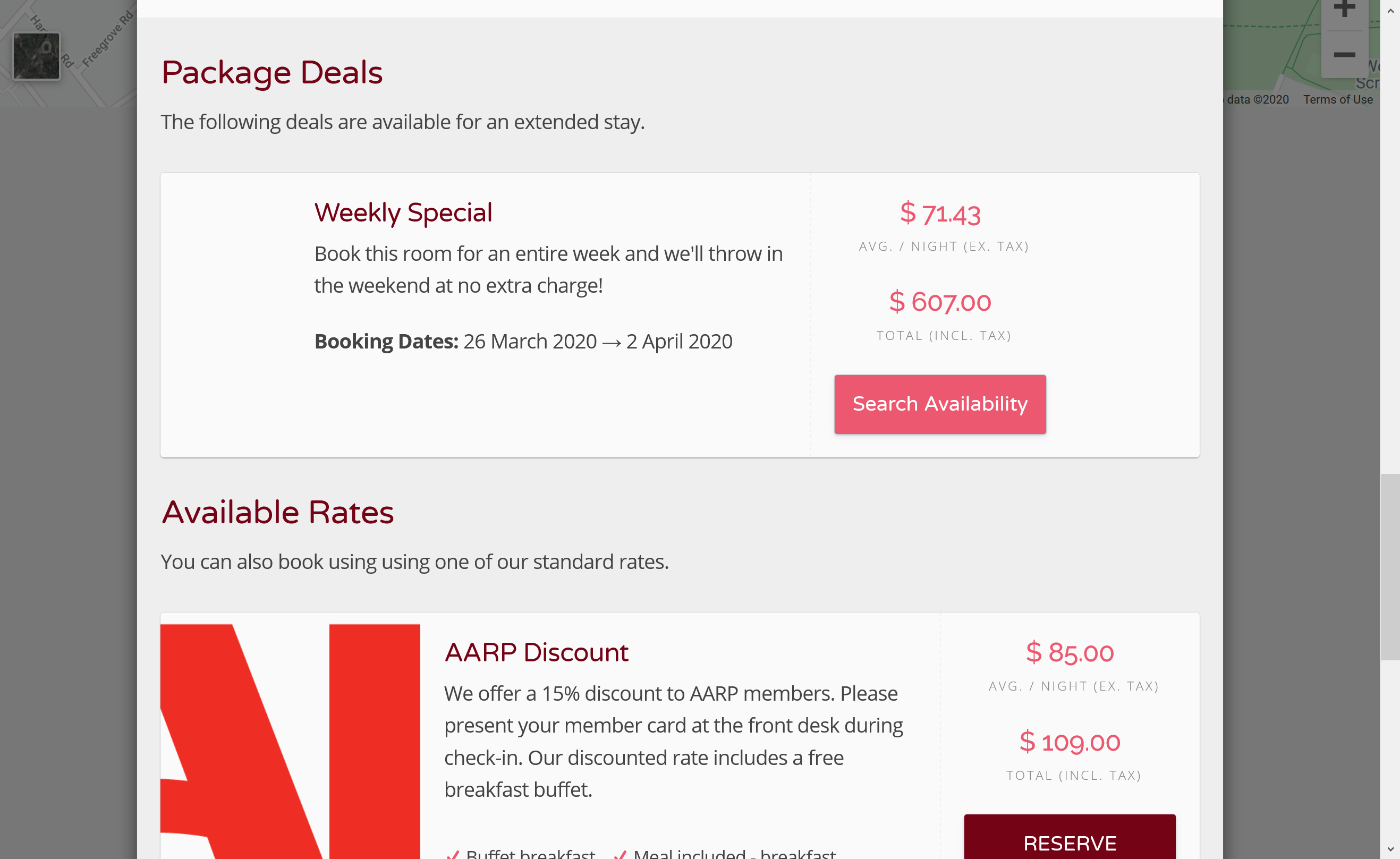
If the guest searches for a stay less than 7 nights, your booking engine will present the option to upgrade to 7 nights so that the deal can be applied. Click the button to search rooms for the suggested dates, then select the same room (assuming the room is available for these dates). You now have the option to book the weekly pricing package.
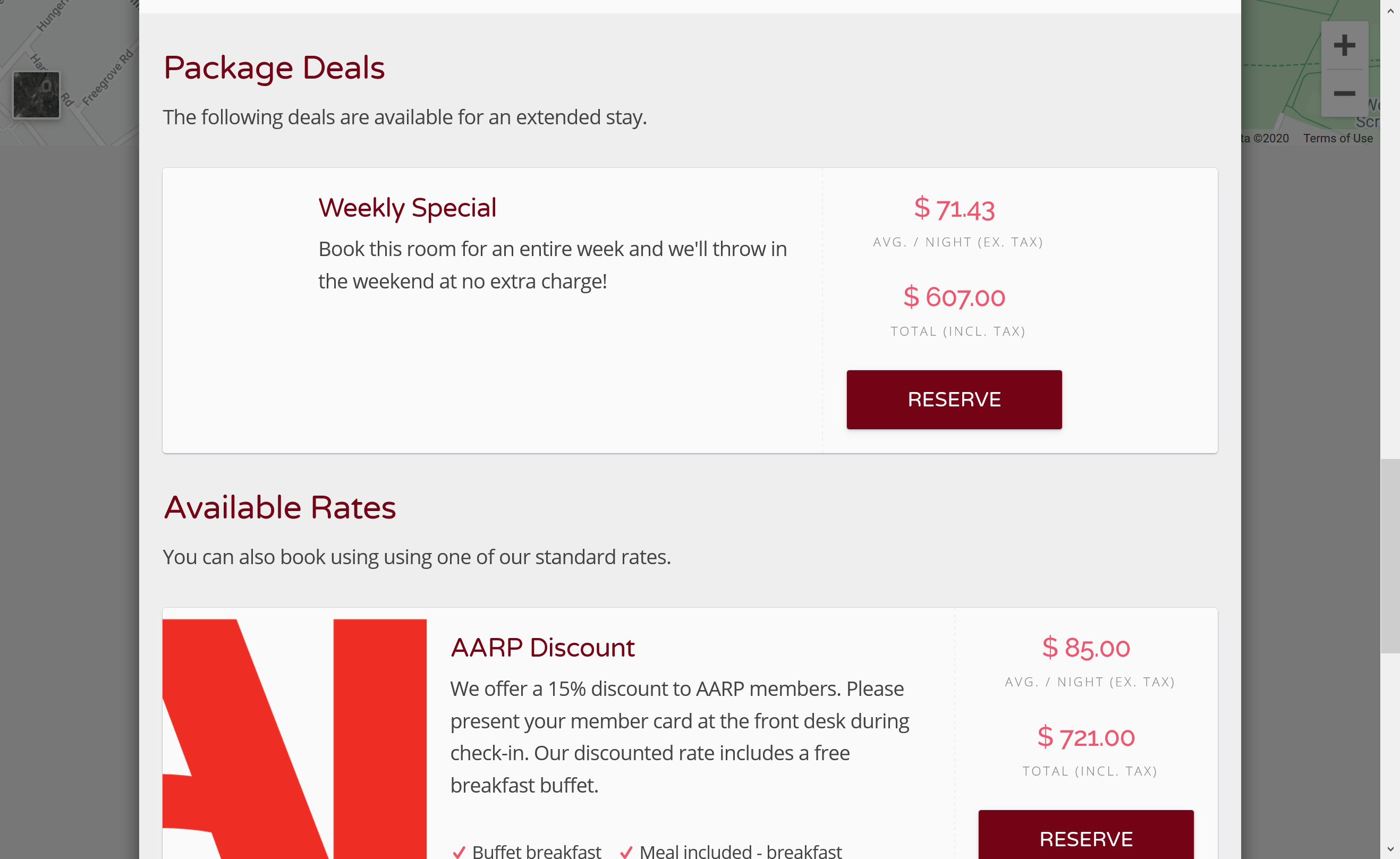
Go ahead and complete the booking, then go to your Front Desk to view the result. You will see that the room was booked using the weekly pricing package we created earlier and includes all applicable taxes and fees.
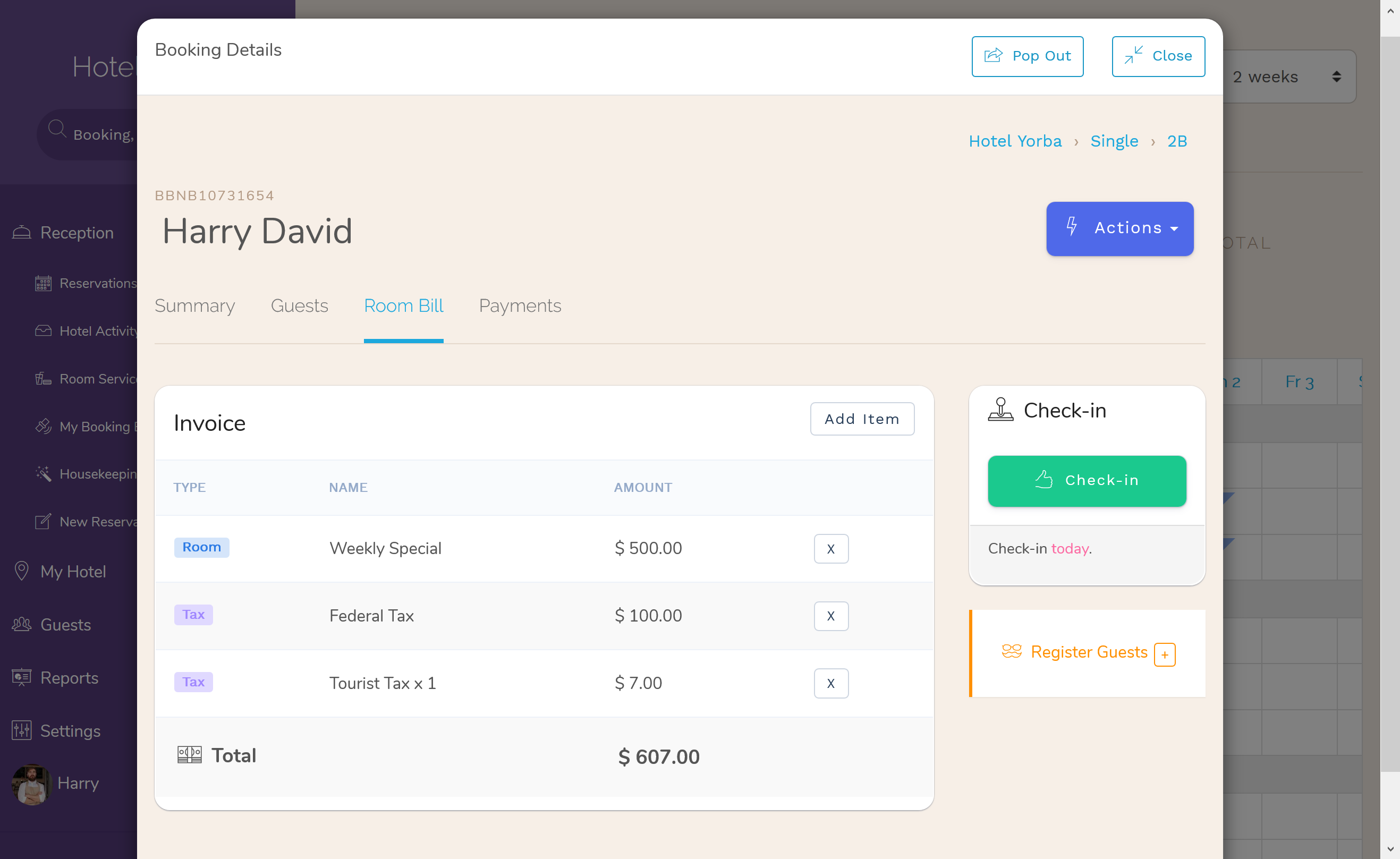
Rate Plan Bookings Also Available
All your Rate Plans are still available in your Booking Engine. Your guests may choose to book a room using one of your rate plans instead of using a package deal. Note that Package Deals and Rate Plans are mutually exclusive and cannot be combined.
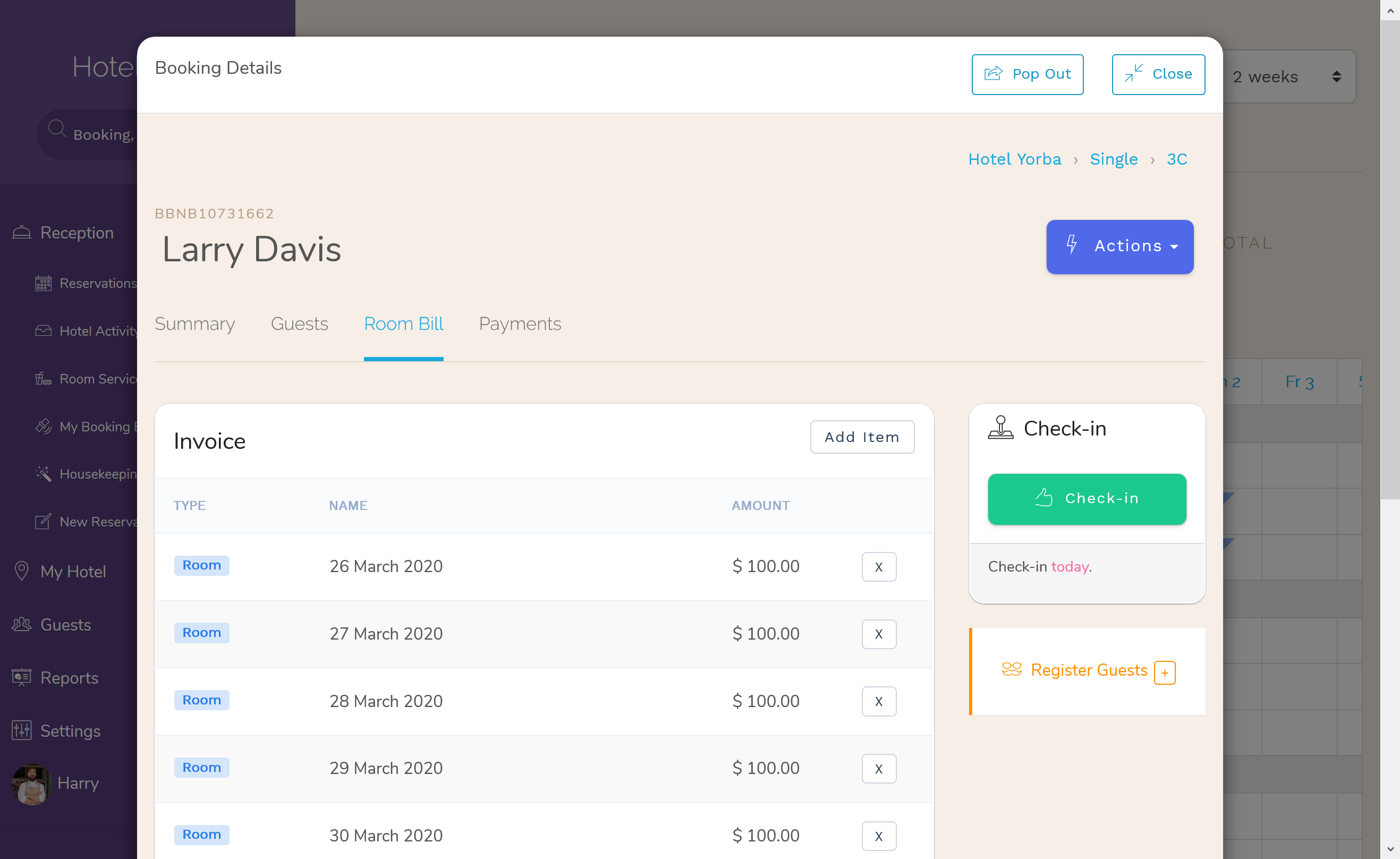
Summary
Fixed Price Packages allow you to make your property more attractive to guests. You can create as many package deals as you need for each room type, but we suggest using similar offers for all your rooms to make it easier for your guests to decide.
One final note is that if you need to reschedule a package deal, you should make a note of the invoice items before you reschedule, as the room billing items will be swapped out for the daily prices as they are in your Front Desk. It’s up to your staff to adjust the room invoice to the correct amount in this case.
🎬 How to Creat Fixed Price Package Deals. →

