The Channel Manager is Open for Testing
The title says it all. Up until now, the Channel Manager has only been available to users after they have upgraded to a Premium Subscription. From today on, it’s now available to everyone during the Demo.
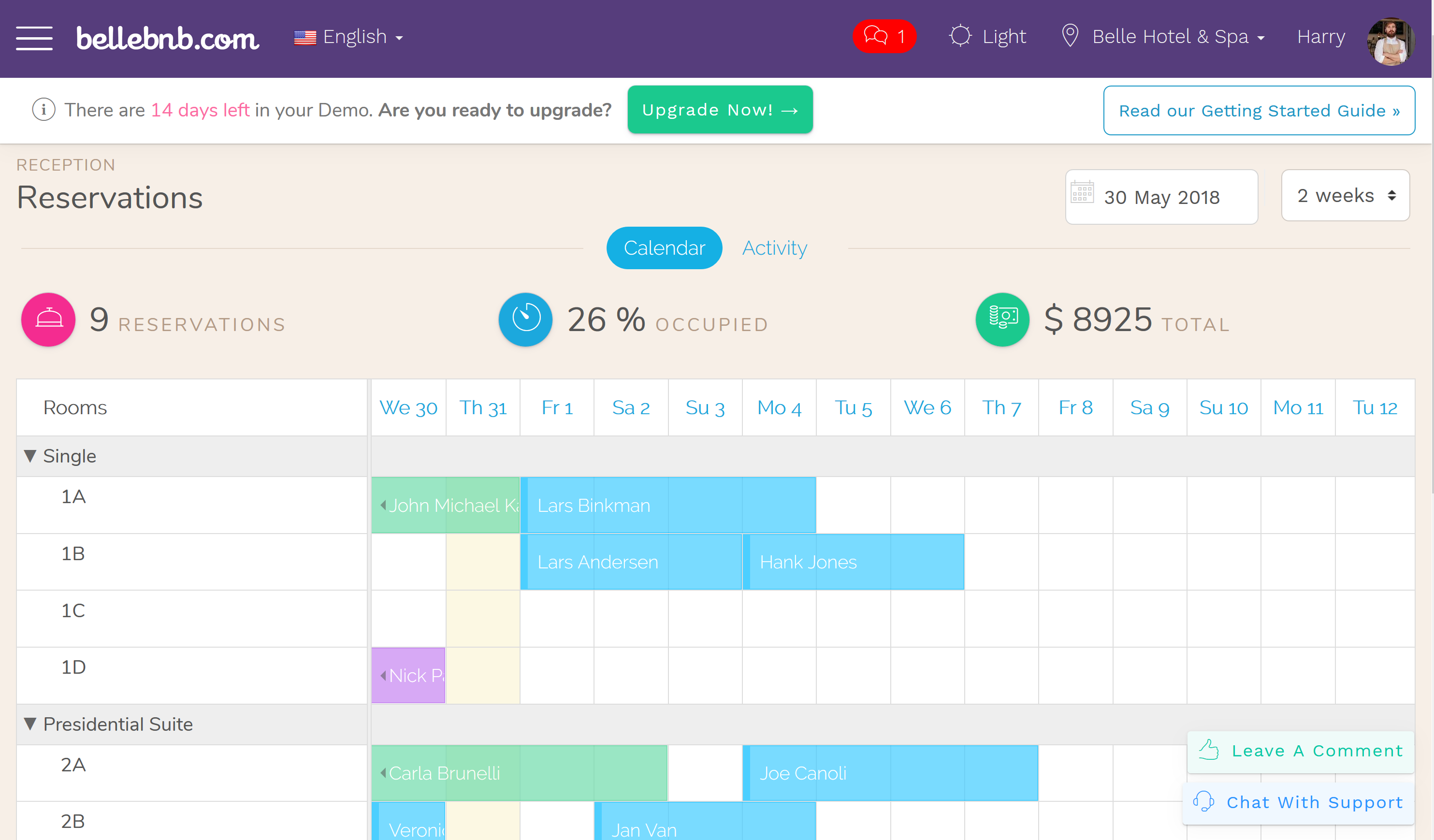
Why the Sudden Change?
By far the most common request we have gotten from our Demo users up to this point has been ‘can I try the channel manager?’ A lot of the time this would be the only question we would get.
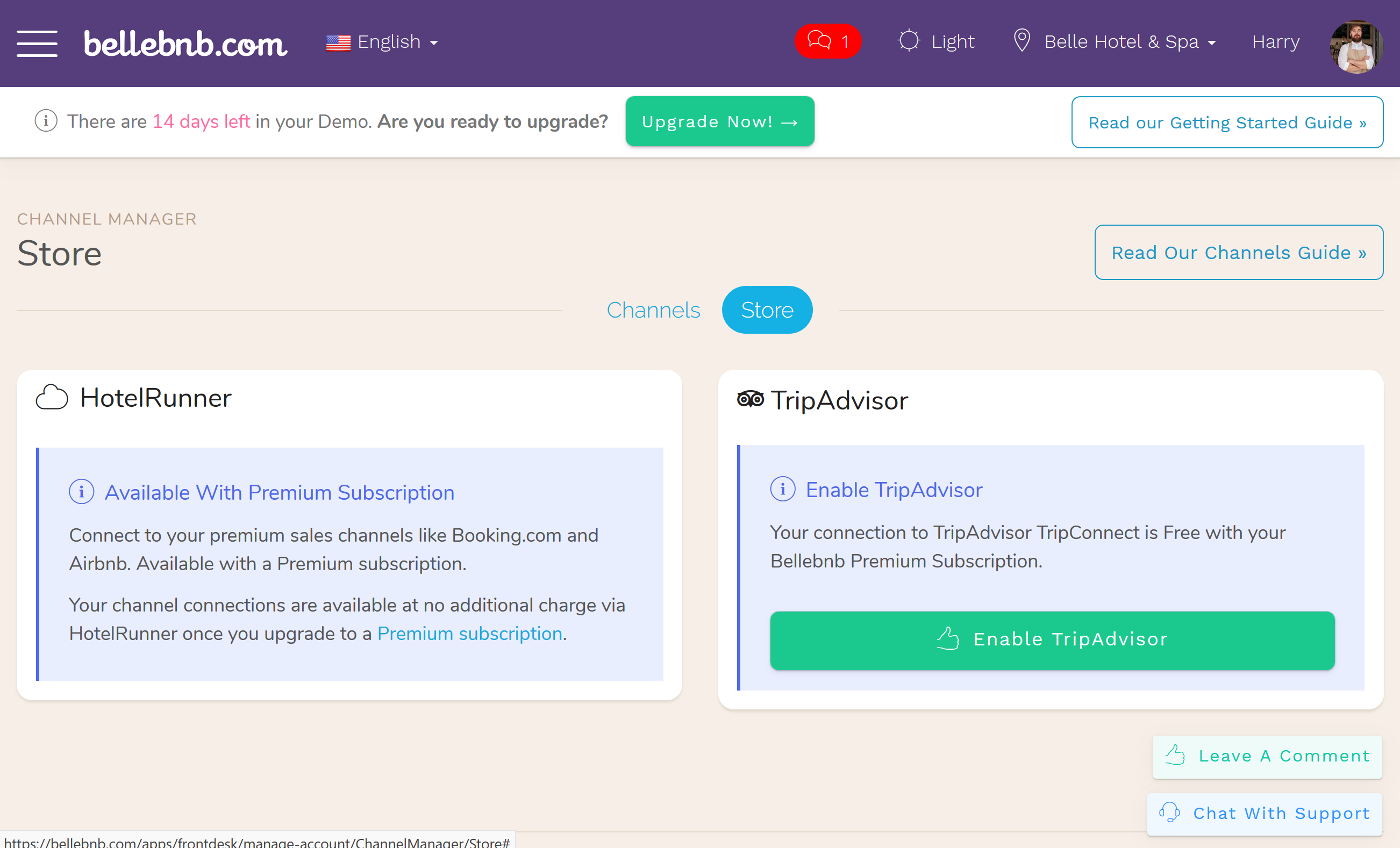
There are many good reasons not to allow people to use the channel manager during the demo, and only one reason to allow it, which is that everybody wants it. It’s like the opening scene of ‘Indiana Jones and the Last Crusade’ where Indy says, ‘everyone’s lost except me!’ (although Indy’s right).
What’s Available Now
Demo users can now enable the channel manager and connect with their sales channels, including Booking.com and Airbnb. That’s it! There’s nothing separating you window shoppers from what’s behind ‘Channel Manager > OTA Connections’ in the main menu. Just follow the instructions to proceed.
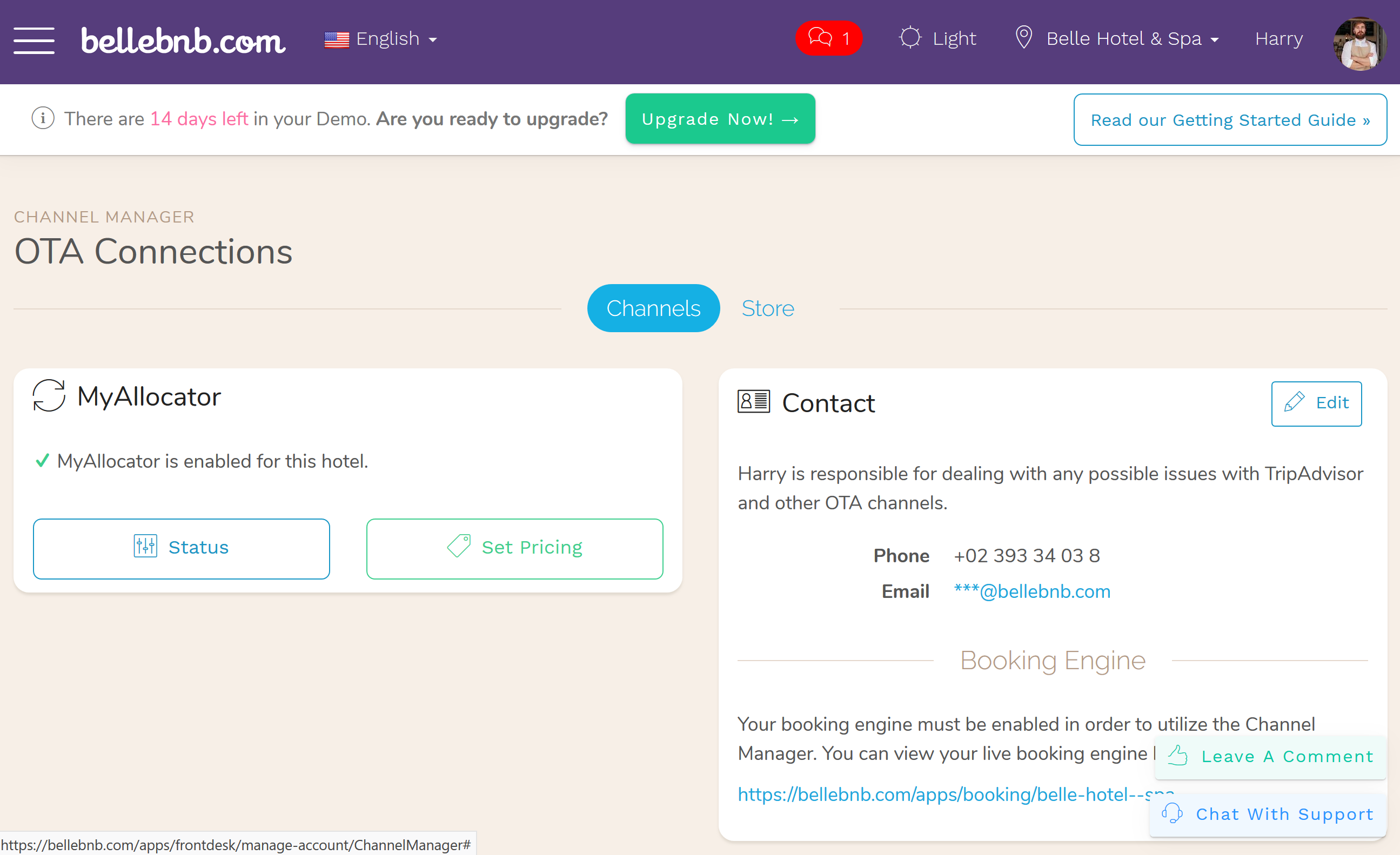
Of course, you still need an account with each individual sales channel that you want to connect with. We can only do so much in this case, though we are making strides in speeding up the onboarding process for new channels. More on this in a future post.
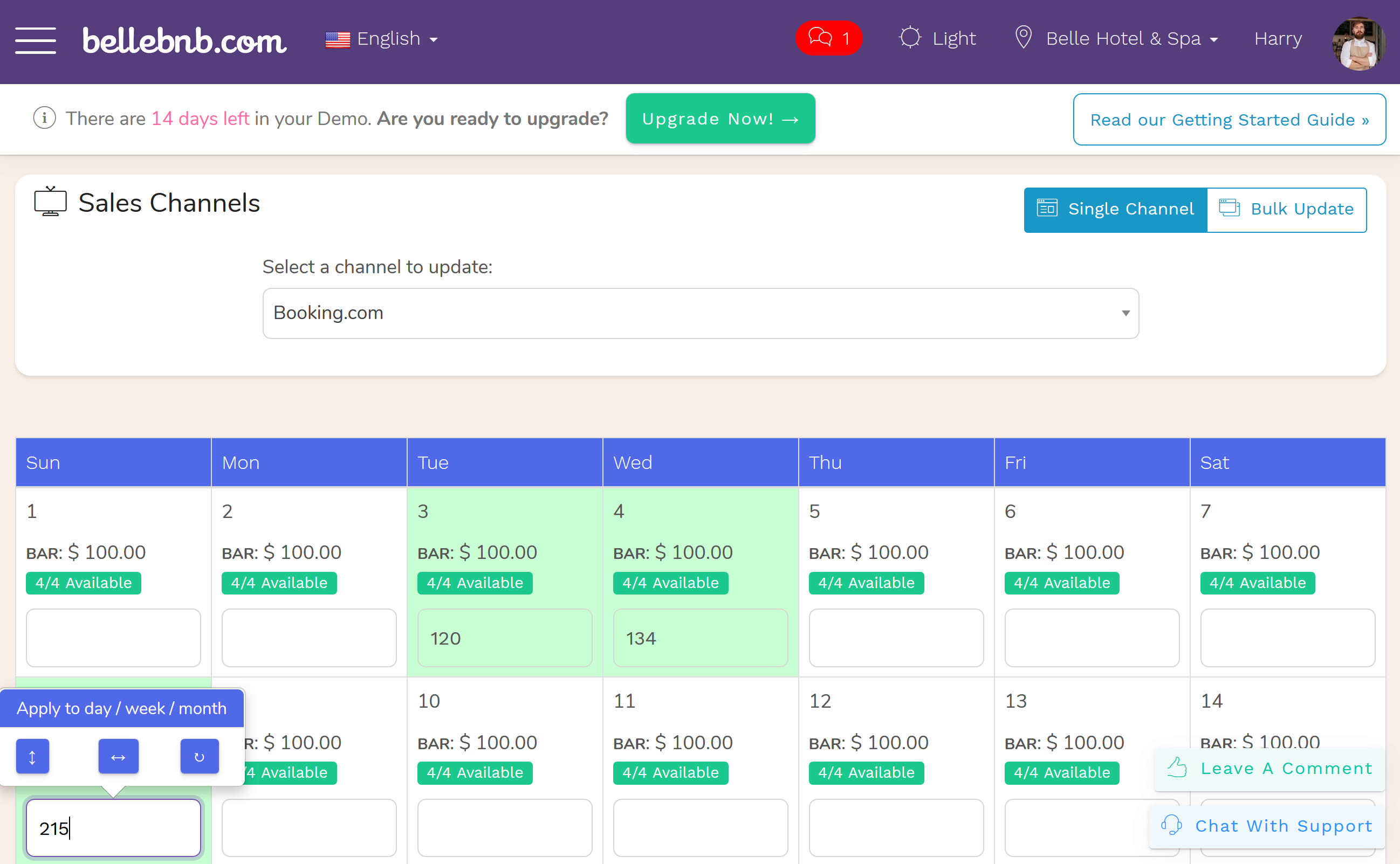
A word to the wise: you probably don’t want to publish availability when you make a new connection between a room in the PMS and a room on the channel manager. Since you probably haven’t imported all your existing bookings into the PMS (though you really should if you want to experience the awesome power of the Full Demo) you may overwrite availability in your live channels with incomplete data. So, don’t check the box when you publish (that way lies madness).
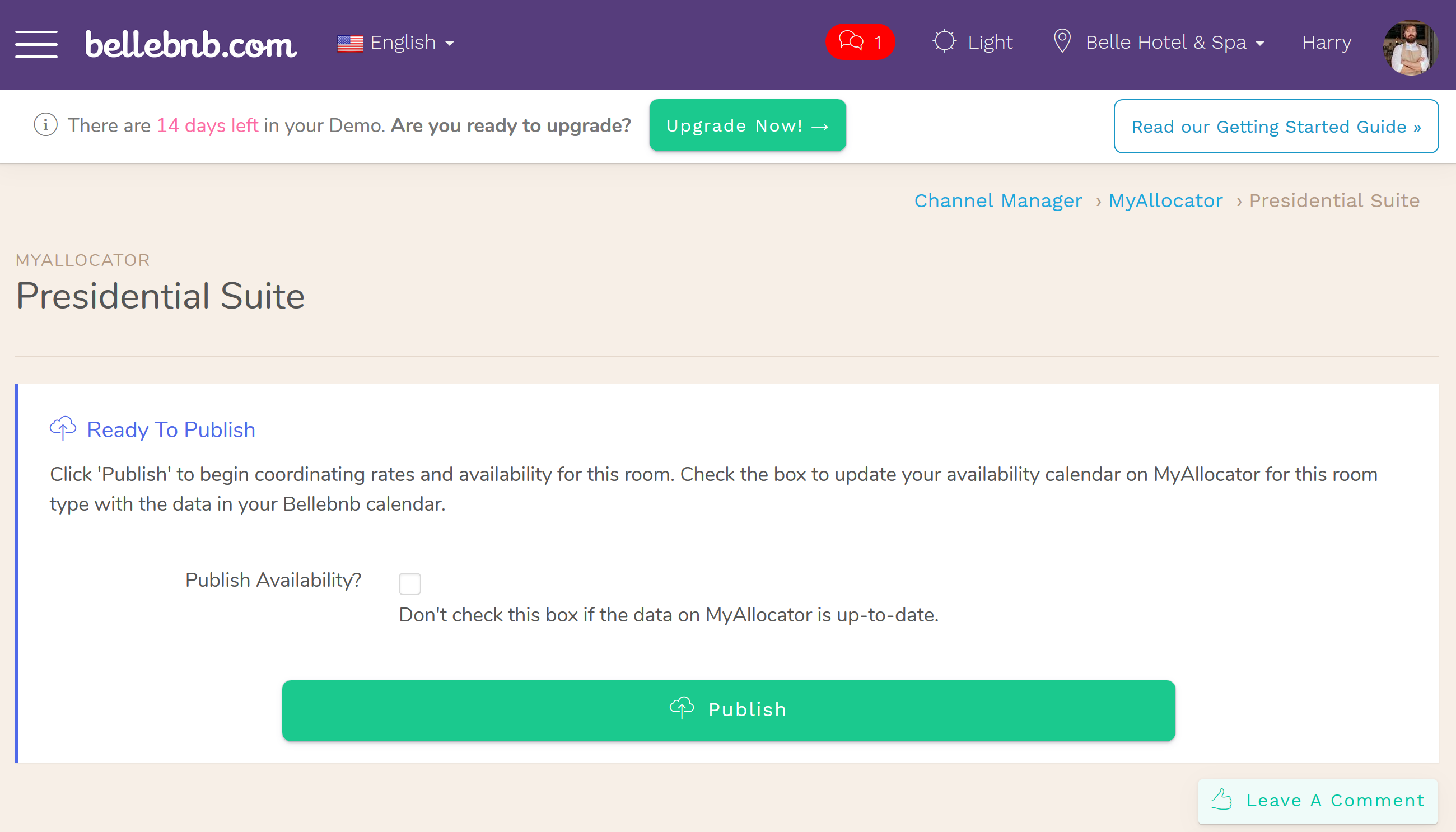
Summary
You can now test our entire system end-to-end. Go for it! Just don’t forget to do all the other stuff we recommend you try when you open a Demo account. And don’t forget to click the ‘Upgrade Now!’ button in the nav bar to show your appreciation.


