How to Resolve OTA Channel Errors
When you have connected your channel manager, your hotel will be sending and receiving data to and from many sources every minute. With so many reservations coming in from multiple sources, it is inevitable that there will be incorrect data or collisions with existing reservations. In this post we review the most common channel errors and how to solve them.
Overbooking
The most common issue with OTAs is overbookings. Whenever your hotel receives a new reservation, it must report the inventory update to all your available channels for the given room types. Even in the best-case, there is always some latency in every channel receiving and processing the update, which means you may receive new reservations for rooms that are no longer available.
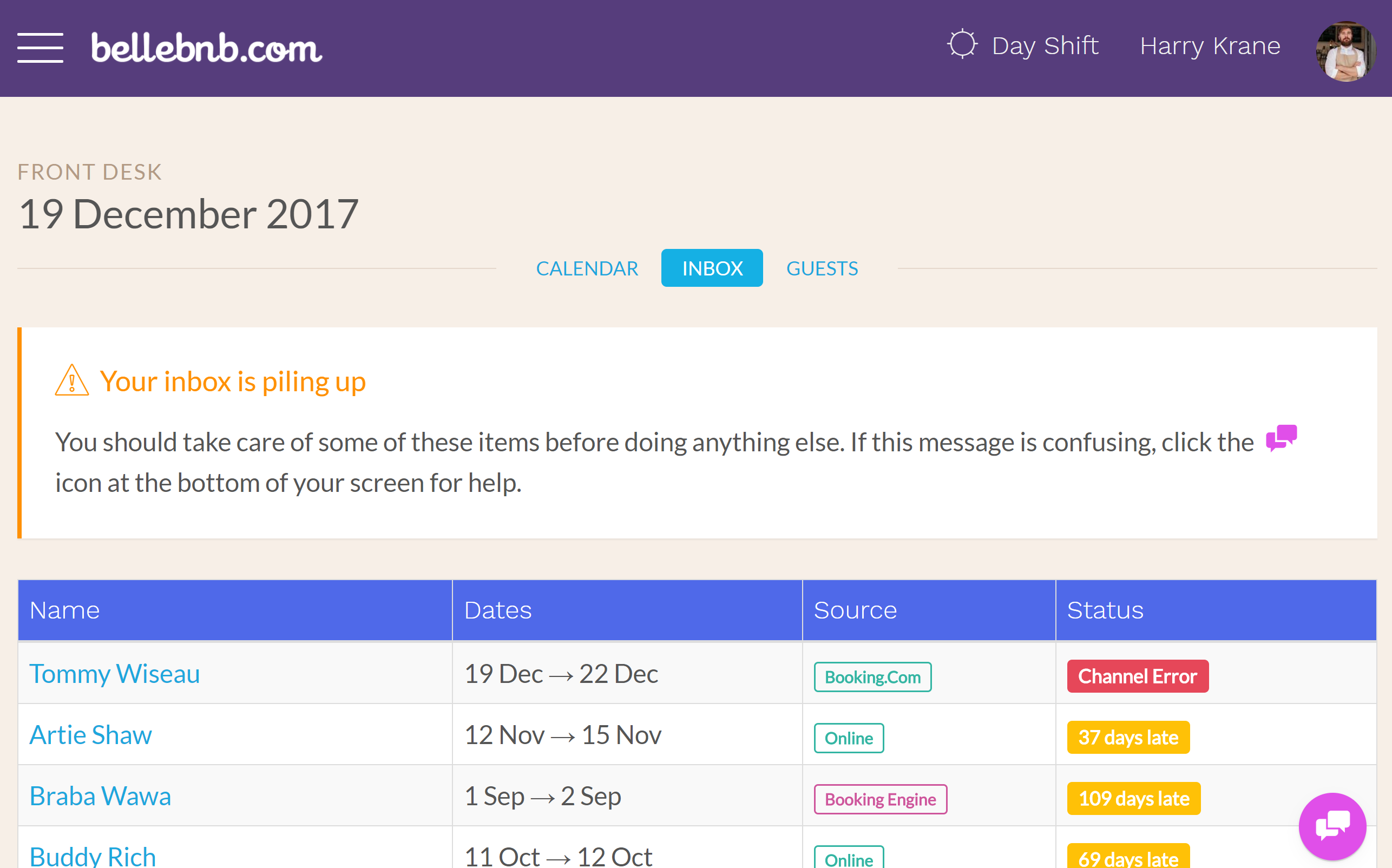
When you receive a new reservation for a room that is not available, the reservation will not appear in your calendar. It will be held in an error queue, displayed in your Inbox, under ‘Front Desk > Hotel Activity’.
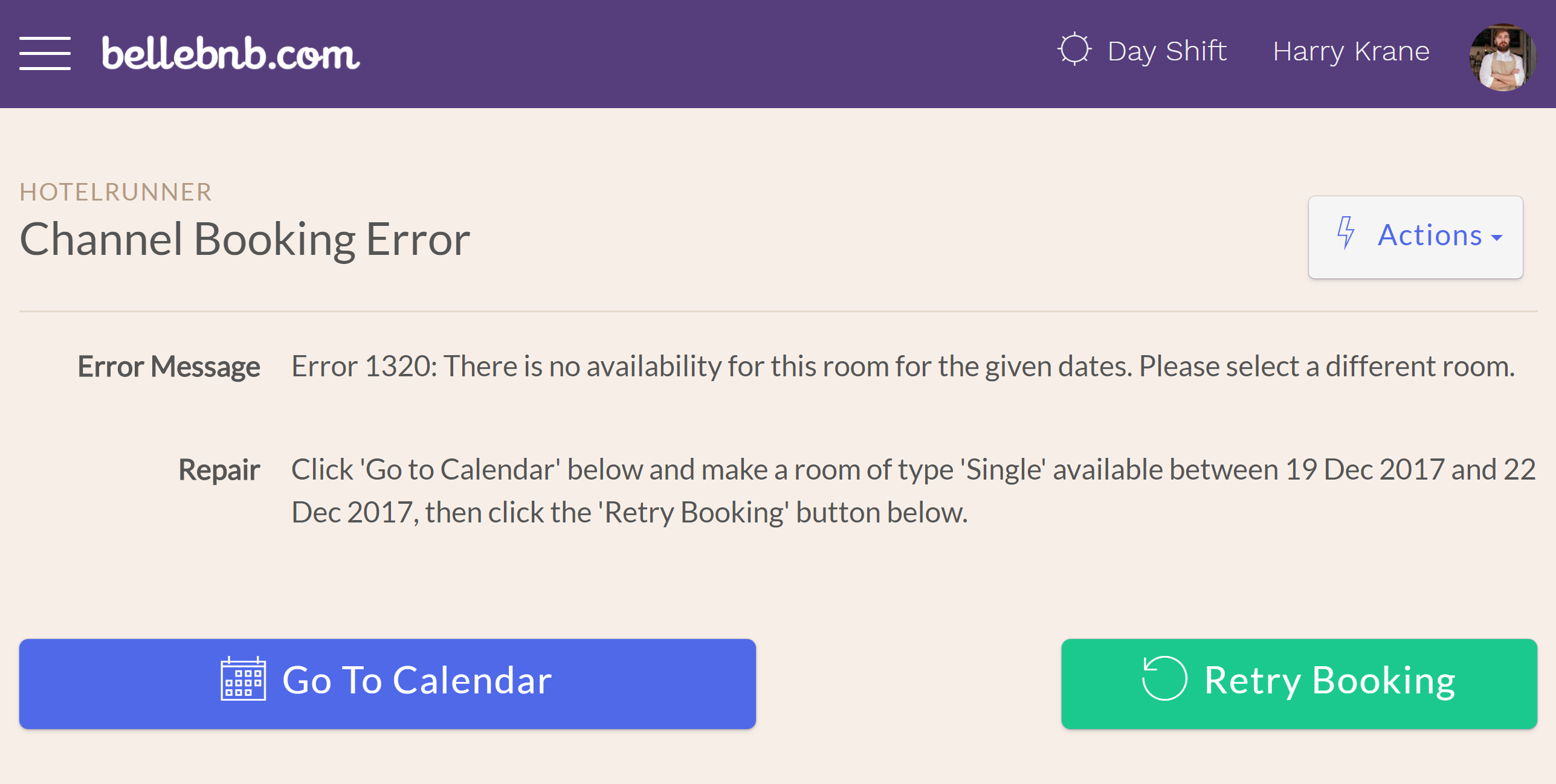
Click the row labeled ‘Channel Error’ to view the details. In this case, the reservation was made for a room of type ‘Single’ which is not available between 19-22 December. The suggested solution is to open your calendar to this date and make a room of type ‘Single’ available for these dates. Click ‘Go to Calendar’ to open your calendar to 19 December.
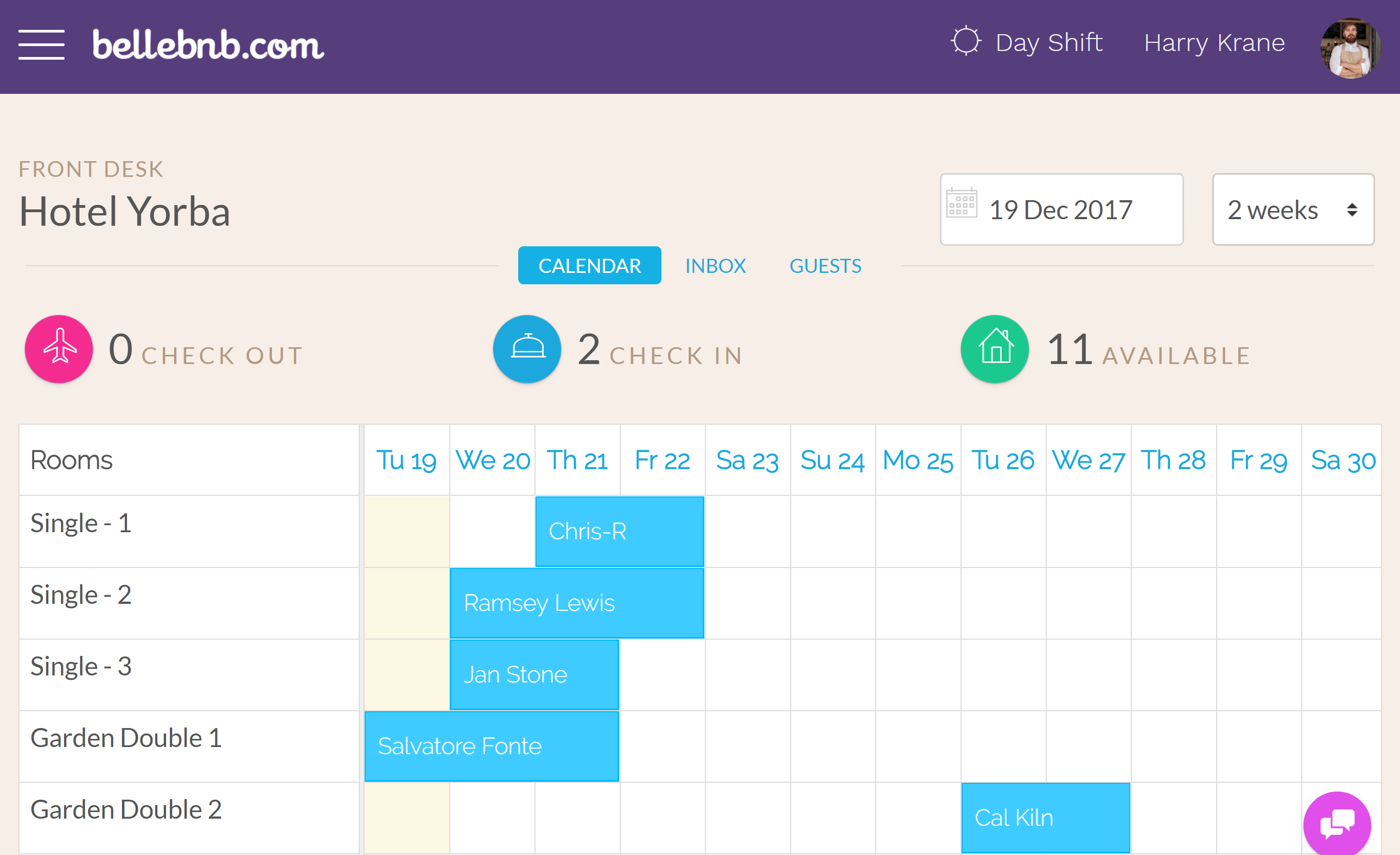
Suppose the reservations for Ramsey and Jan came in via OTA sales channels, but the reservation for Chris was made through the Front Desk. We also see there is a room of type ‘Double’ available for the dates set for Chris, so we move Chris into ‘Garden Double 1’. Since moving this guest into a different room type (Single to Double) will update their invoice, it’s best to reschedule bookings made through either your Front Desk or Booking Engine instead of bookings made via OTA channels, whenever possible.
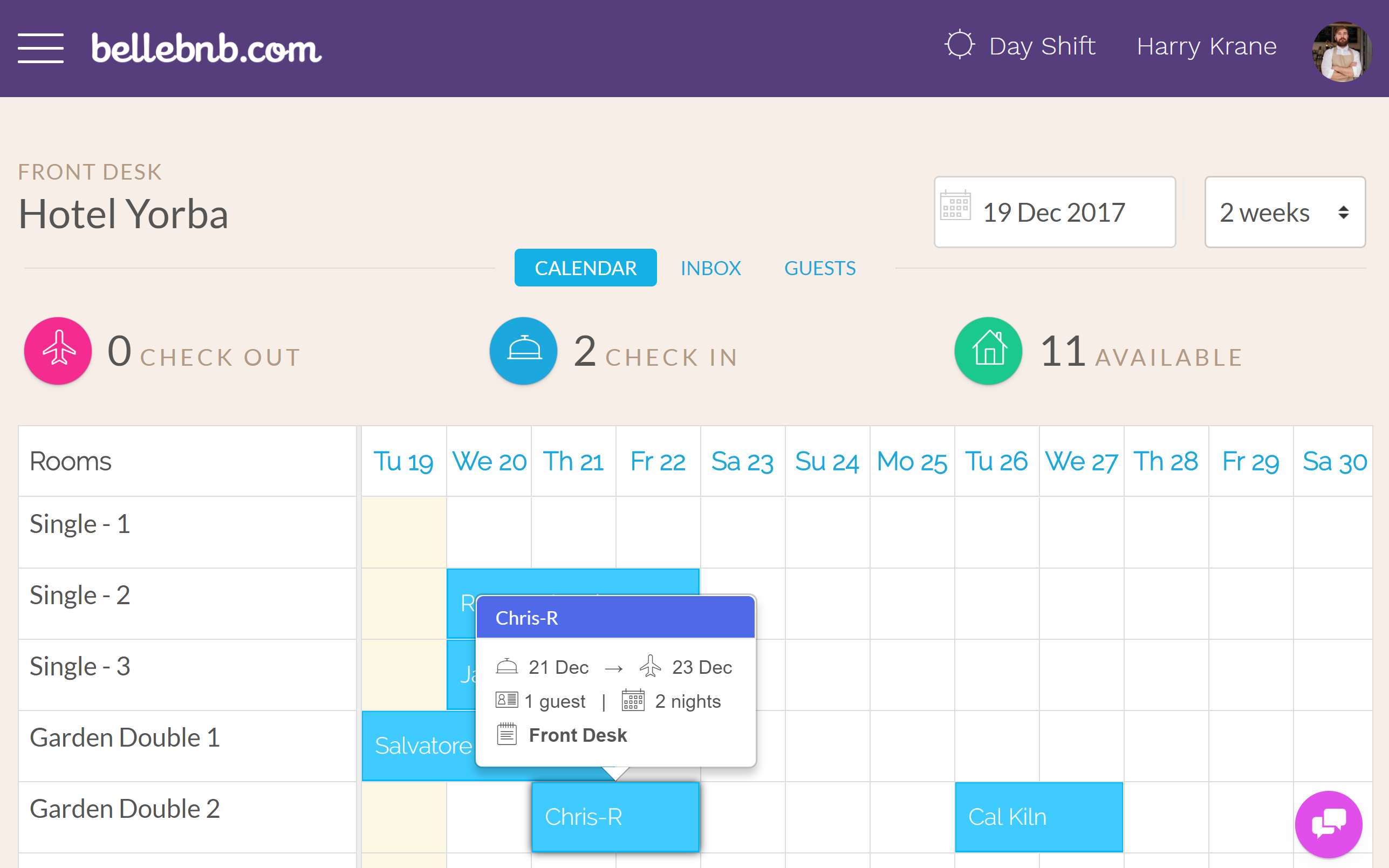
After moving the reservation for Chris into a different room, we now have a ‘Single’ room available for Tommy (‘Single – 1’). Go back to the error details and click ‘Retry Booking’. The booking will now go through to your Calendar and disappear from your error queue in your Inbox.
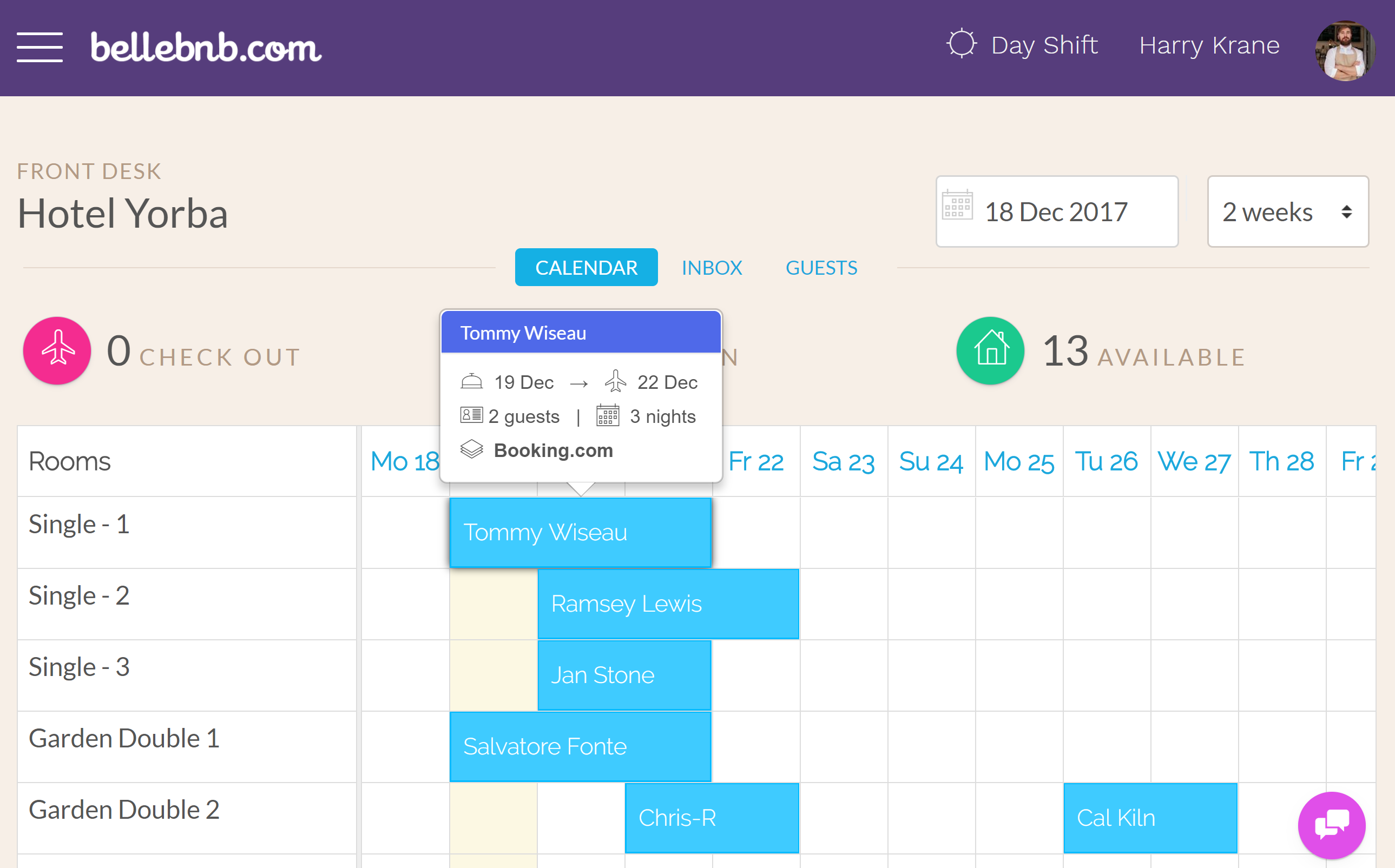
Booking Errors
Aside from overbooking, other issues will not prevent reservations from being entered in your calendar. Instead, a ‘Booking Error’ notification will appear on the reservation. These are typically small errors that can be handled by the hotelier without disrupting traffic.
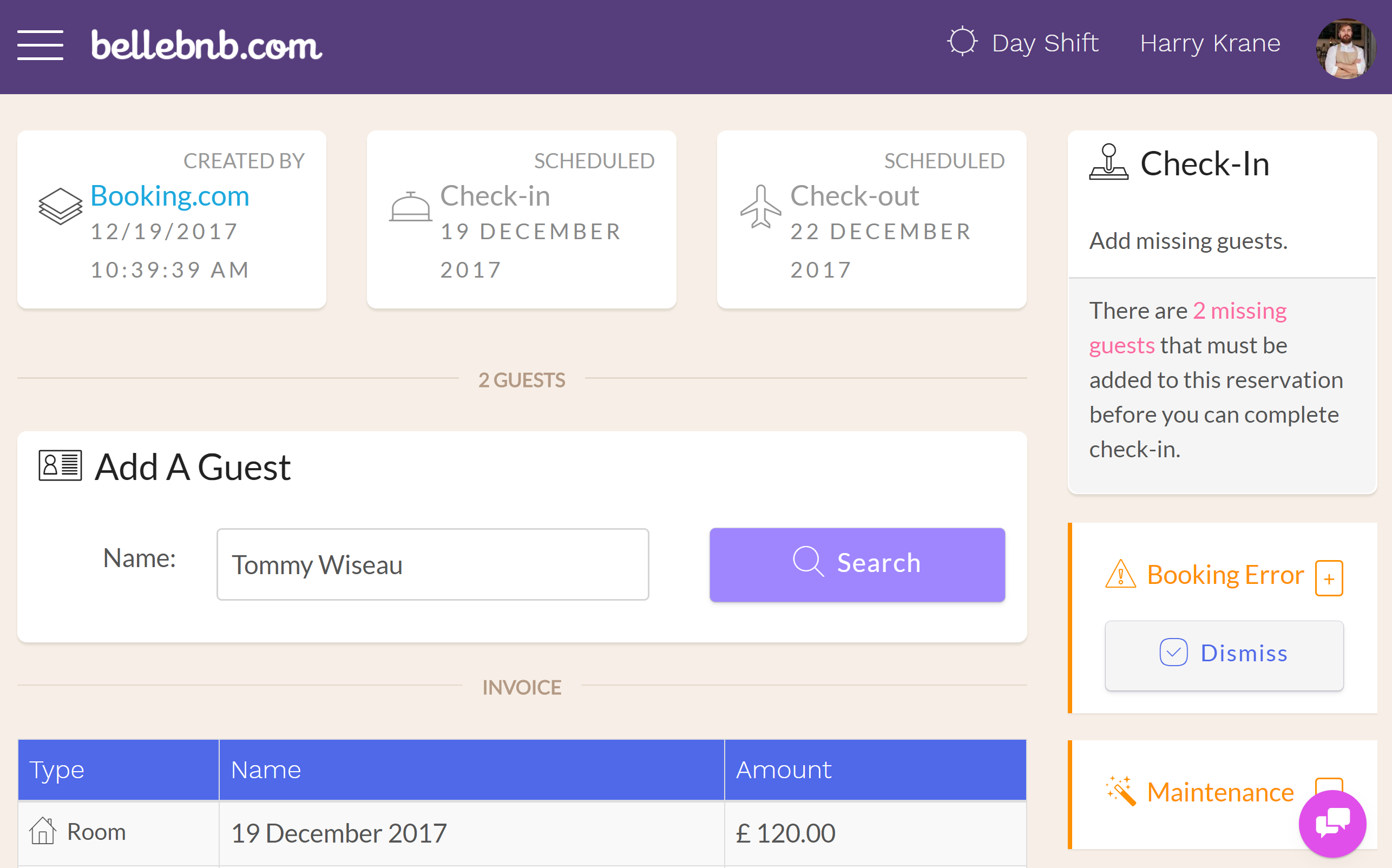
One example of a booking error is a currency issue. Because your hotel is viewed by guests all over the world on many different sales channels, it may be that a reservation is made in a currency that differs from what you have set for your hotel.
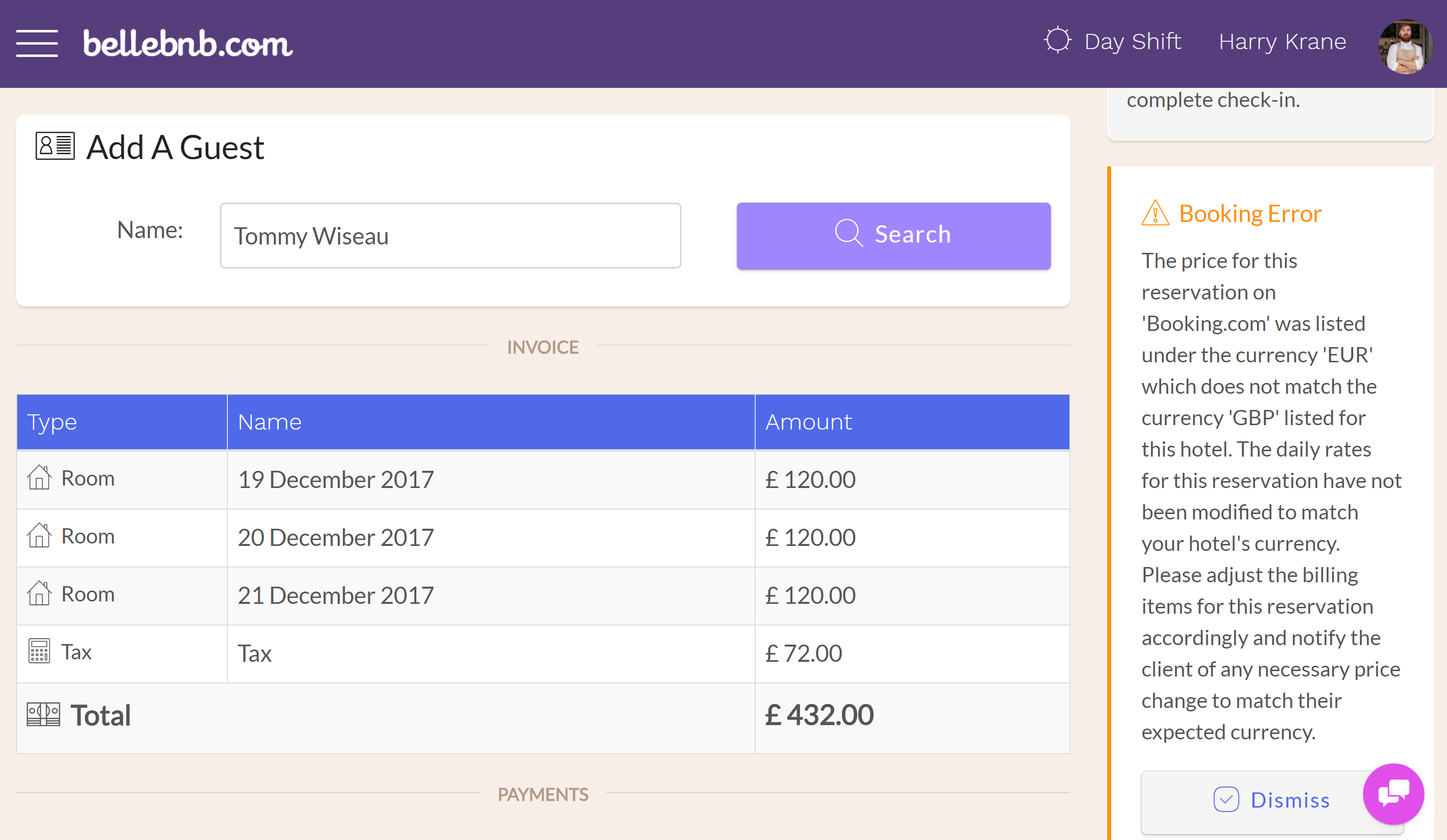
The booking error notifies the hotelier that the room prices were received in a currency other than the currency selected in ‘Settings > Dashboard’. The hotelier can dismiss the error without affecting the reservation.
Summary
For the most part, you will never need to think about your OTAs after connecting your channel manager. Reservations come into your calendar, and availability updates are sent out to your sales channels. In the case where something goes wrong, usually an overbooking, your Front Desk will give you enough information and suggestions to help you resolve the issue.


